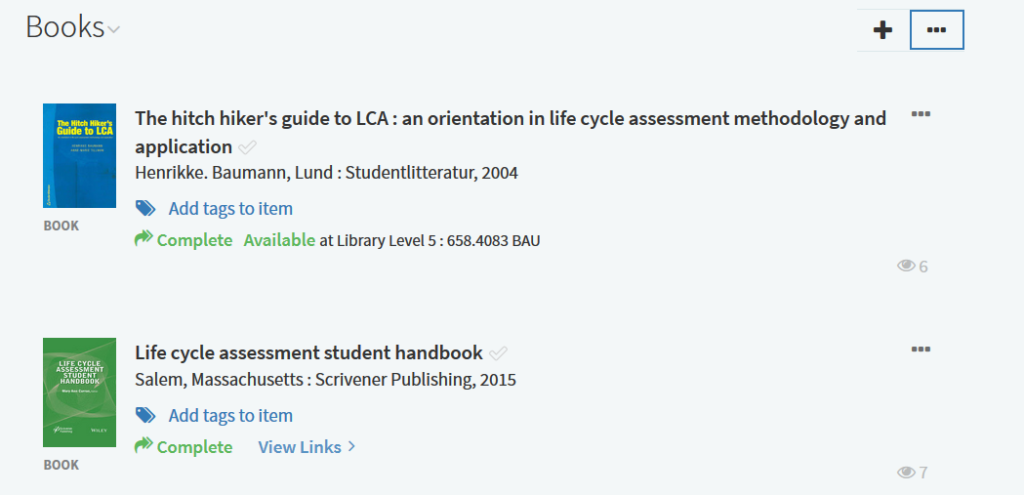For the first two weeks of the new semester TEL and AV staff provided a series of lunchtime surgeries in the Claverton Foyer, answering questions and providing support to staff. If you have any feedback about anything that was especially useful about the drop in surgery, or suggestions for the future, please let us know. In the meantime, here is a round-up of some of the information, related to learning technology, that you may have missed in this busy fortnight.
1 Moodle FAQs
If you are refreshing your Moodle course for the start of the academic year, there are some simple tips from the TEL team to make sure your students have access to your course when needed. This post in the Moodle Service Blog explains how to resolve the most common access issues in Moodle. This forum post in the Moodle Staff Area explains how to manage Teacher Access to Moodle courses, Recycling courses, Housekeeping (Users), Modifying assignment points and reviewing your course design.
2 Moodle Bath Baseline - coming soon ...
The Bath Baseline is an easy-to-follow guide designed as a set of minimum recommendations that staff who teach can use to develop their online courses. The Bath Baseline builds upon expert guidance from around the wider HE sector, and has been co-designed with students here at the University. It addresses key areas such as consistency of online content, accessibility, communicating online and using online resources. For those looking to develop their skills further, we are also launching the Bath Baseline+ which provides additional advice and ideas for enhancing online teaching. You can book onto one of a series of workshops where you can share your Moodle courses and receive expert advice on ways to enhance your online teaching.
3 Panopto (Re:View)
The AV team are currently developing a new integrated system for managing lecture capture bookings, to make it easier for you to schedule recordings. For the time being, whilst the new system is under development, you can complete a request form to book all your lecture capture slots at once. Don’t forget to follow these useful tips from Audio Visual to help you get the most from lecture capture. Also for the time being, please be aware that there has been an issue with the Re:view (Panopto) block in Moodle but students can still access recorded lectures by following the direct link to Panopto (which is highlighted within Moodle).
4 TurningPoint Cloud
Turning Point Cloud offers you the chance to use student polling, with students using their own mobile devices to respond. Following the latest upgrade to Turning Point which provides a number of enhancements, you should notify Computing Services (AV) to make sure you have a valid license to access the latest version. This new version includes an enhanced user interface, quicker interactive presentation load times, improved accessibility features, a streamlined student registration process and a new student response app interface.
5 Library Lists
A new online tool that can display reading lists (see example below), from physical and online resources available from the Library, is currently being piloted. More information is available from the Library.