Author: Franco Botes -
When people ask what I do, I say that I’m an engineer, completing the second year of my PhD. I work on control systems and simulation, and I want to go into the automotive industry. But in my spare time during my university career, I have developed video production and rendering skills to the point that I’m now earning some income on the side, and I love it! (The income, yes, but also what I do). I’ve developed these skills gradually throughout a few years, but they’ve really been given a big boost when I joined Team Bath Racing - the Formula Student Racing team – back in 2014. I became business manager for that year, and marketing became a big part of my job. It included branding, media content, and making the team appealing to both students and sponsors. I can write letters, hand out flyers, I can tell you over and over again what makes TBR fantastic, but what I’ve found to be most effective tool is video content. It’s catchy, it’s exciting, and it’s dynamic, just like TBR! As a result, we have a strong media presence both in the University and in the Formula Student world. If you don't know what Formula Student is, take a look at this fantastic video produced by my good friend and video editing partner Kevin Johnson, who filmed and edited this in one weekend!: https://www.youtube.com/watch?v=HGNPBTWrKOo So, maybe you’re involved with a University project, and you want the world to know how great it is. Perhaps, like TBR, you need sponsors to survive, and you need to attract them to YOUR project, not the one at University X. Well, let me share my experience from the perspective of someone who is an engineer first, and an amateur video producer second.
PLAN IT! The first step of video production for your university project is to assemble your V-Team. When you’ve got university deadlines and project timelines to meet, video production becomes much easier with a good team to share the workload and creative process. The V-team includes stakeholders within the University project who have a say in how the project would be represented to the public. Ours included the project manager, business manager, sponsorship accounts manager, and the video grunts like myself. We sweetened the deal by meeting on a Friday afternoon and going for a crepe in the SU afterwards, so our attendance was usually quite high. If you’re a strong, independent lone wolf who “don’t need no team”, don’t skip this section! This is probably the most crucial phase of the video production process, and one that people rush over most often. Unified Brand At your early team meetings, you need to figure out what why you want to make videos, because there’s no point wasting your effort. Before you start filming, start by developing the marketing concept and visual themes for your project. It’s important because it will give your video content a unified approach, building your brand and making it recognisable. Without discussing these themes, your videos will feel disjointed. Indeed, the outcomes of these meetings will be valid for other areas of engagement, not just your videos; for TBR this included our social media, posters, presentations, events, our apparel, and even the racecar itself! We settled on our team colours of black, white, and BP green, along with the occasional hexagon pattern, and that bled into most areas of our brand for last year.

I’ve found coming up with a few key phrases to sum up the marketing campaign helps by making sure each video ultimately meets one or more of these requirements. Last year our three phrases were: “Professional” “Creates Loyal Fans” “Visceral” Our videos had to reflect these phrases as much as we could creatively manage. Plan Your Video Content Now that you have your unified approach figured out, it’s time to make a plan! Think about how many videos you want to (and are able to) produce. Should they coincide with some of your key dates? Who wants to take the lead on each one? In what way will these videos help your project along? You don’t want to end up with a huge video workload at the same time as that coursework you will inevitably procrastinate over until the week before hand-in. Most of our videos had our big May 25th event in mind – TBR Car Launch. All of our videos pointed towards Car Launch because that is when we would unveil our car for the first time, and we want our fans to be loyal to our team throughout the subsequent race season. It’s also the only time when nearly all of our past and present sponsors travel to Bath to see us, so it has a lot of sponsorship money riding on it. Once you have a gameplan for which videos you want to release in the year, make a plan for each one! “Who are we trying to reach?” Is it sponsors? Fans? Schoolchildren? Students? This will almost certainly dictate the ‘mood’ of your video. “What are we trying to tell them, or get them to do?” Each video has a purpose, and this needs to be discussed within your brand phrases. Is it to relay information to people who’ve never heard of you? To generate interest of people who have? Pitch a proposal for a sponsor? Set a goal for the video, and possibly write a script. “How do we get them to watch it?” What use is the video if no-one watches it! Think about your distribution plans, and how will you make your video visible to your target audience. This discussion should also branch off into plans for expanding your overall marketing and public engagement strategy, whether it be through social media, the events you attend, flyers around campus etc. You need to maximise your marketing platform to give your videos the best reach they can. “How do we put it into practice?” One of my tasks was to create a teaser one month before Car Launch to get people excited about it. So I looked back at ‘Professional’ and ‘Visceral’, and created a 360 video that included our colour themes and patterns. Watch it below! https://www.youtube.com/watch?v=OD6B1NeaaZ4 Naturally, this is a render and not a filmed and edited piece, but it reflects how those early meetings drive your creativity and innovation. With your plan ready, it’s time to get filming.
FILM IT! Filming can be both the most fun and the most frustrating part of the process. It consists of equal parts joy of seeing the video develop before your eyes, and annoyance from not filming that perfect shot you want. But that’s video production for you. There are plenty of guides on the internet on how to set up a perfect shot written by people much better at this than me, so I won’t waste your time here talking about it, but I will give you a few pointers as someone who’s probably in much the same position as you! University Library has you covered: If you don’t have a camera, the University Library has some that you can hire out that come with a tripod. Follow this link for more information. Multiple takes: Film the same shot at least three times from the same angle if you’re able to. Then film the same thing three times from a different angle! This makes editing much easier as you can splice the good bits from each one together, and you end up with a much better video. Use a tripod: The shaky documentary-style video might be having a resurgence (think Parks and Recreation), but they use special equipment to not make it feel nauseating. The best thing you can do to make your videos not look like a home movie is to use a tripod. If you can get a slider, too, this will make your videos feel much more slick and professional (I’m sure someone in Mech Eng would have fun building one for you). Use a microphone: If your video is to have any speaking in it, be sure to use an external microphone, not just the built-in one from the camera. Bad audio can ruin a video, usually more so than the visuals can! This link shows you what I mean. https://www.youtube.com/watch?v=-PLMiA18tBc Zoom: If like us you have a team member keen on photography who has a DSLR with a zoom lens, be sure to try out a 50mm zoom in some of your shots (strictly speaking it’s a 50mm ‘focal length’). This is the closest to the human eye zoom, and makes the video seem much more natural. Too little zoom and it feels like a home video. Too much and any shakiness gets amplified. For comparison, the new iPhone 7 has a 28mm zoom (again, "focal length"). The video camera from the University Library may also have a zoom function, so give it a try and see what you like. It takes longer than you think: If you’re in charge of filming a particular video, plan enough time to try the shots you want, and then double it. It takes much longer than you think, and other people involved need to be aware of that. As the old guy in Toy Story 2 said: “you can’t rush art.” Good planning makes the filming activity take twice as long as scheduled, bad planning makes it take much, much longer. Keep that in mind. One final note, don’t be afraid to get creative! Just be sure to get the shots you feel you need within your timeframe; any extra time allows you to get really creative. A few people may have seen myself and my friend in the car park on Saturday, trying out a wheelchair to get some smooth dynamic shots of our cars… it sort of worked, by the way!
EDIT IT! As an engineer, I like to tinker. Whether it be my computer code, my car, my electronics, I like to try and explore new ways to make my experience better. Consequently, editing is my favourite part of the video process, as I get to tweak this parameter or animate this gain… plus I get to avoid sunlight like a true engineer. Pick your poison: After filming, you’ll already have visualised a vague sequence in your mind, and know how you want the video to look. The key is getting good at a chosen editing software to literally make your dreams come true. Difficult software can ruin the experience to the point you get so frustrated that you just say ‘that’ll do’ and end up with a poor video, so choose wisely. Something like Windows Movie Maker just isn’t going to cut it (pun intended), though iMovie is getting better. As a student, you get the benefit of discounts of many editing suites, so I would recommend something like Adobe Premiere. It’s part of a £15/month package, and includes Photoshop, After Effects and loads more Adobe products. Plus you get a free trial! Find out more here. Again, there are plenty of online guides on editing software and how to use it, so chose an editing suite and get good at googling! However, as before, here are a few pointers to help your process: Check music royalties: The world of copyright is a minefield, and one where you don’t want to put a foot wrong. Unfortunately, obtaining the rights to a particular song is usually expensive. We wanted to use a Jack Garratt song in one of our videos, but after contacting just the publisher the basic price was £2000! I explained it was for a good cause, but they said that was their ‘charities’ rate. Your best bet is to look for – and likely pay for – ‘royalty free’ music, like the ones found in here. Alternatively, you could compose your own… Introduce yourselves: Most YouTube channels use some form of creative intro displaying their logo, as does TBR, and so should you! It’s a great way to tie your videos together so that they are recognisable, and lets you draw the viewers in. Think about it – Facebookers scroll through hundreds of videos a week, why would they want to stop and watch yours? You have two seconds to grab their attention. After Effects and Blender are my go-to tools for motion graphics, but you can equally film something for it instead. Team Feedback: As the old adage goes ‘too many cooks spoil the broth’, and that is certainly true for editing. Ever heard of famous bands splitting because of ‘creative differences’? It’s best not to have multiple people editing a video, as your creative vision gets clouded trying to constantly explain it to a pushy team member. However, you really should approach your V-Team after your first cut, as they will have really good feedback and should offer constructive creative criticism on how to make the video even better! The final cut lays on your lap, but they certainly help you get there. Here is one of our favourite videos made by Team Bath Racing. It was for a competition here at the University hosted by Women in Engineering to help promote engineering amongst schoolchildren, particularly girls. We won by the way. Because the video wasn’t a classic promo for TBR, we didn’t implement all the marketing-related tips outlined above, but we did follow the general video production process, overall. https://www.youtube.com/watch?v=onp4iySjwp4 There you have it! Once you’ve finished your video and your team is happy, get it out there for the world to see.
Closing Remarks Getting good at video editing is not an overnight event, but it is a skill that is worth every second you put in. It’s easier to learn video editing when you have a project you’re passionate about, like the project you’re involved with at the University. For example, I’ve been learning a rendering program called Blender by doing 3D renders for TBR for the past three years, just because I was passionate about the project. Now, my skill has developed to the point that I’m considering starting up a render and video production business with my friend, as we’ve had many people and companies approach us with paying contracts to produce videos and renders for them! All this to say, don’t feel like you’re wasting your time being stuck doing editing. It’s a valuable life skill and a creative outlet, so why not take the opportunity to benefit your project while also developing yourself. If you have any questions or queries, feel free to find me on Person Finder, or pop down to the TBR Buildroom in 4 East and ask around how you can get involved. Please also be sure to like Team Bath Racing on Facebook and follow us on Twitter so you can see the awesome activities we get up to. Look out for news about TBR Car Launch, and find out how you can attend! We have some big plans for this year, stay tuned. Happy Filming, Frederik ‘Franco’ Botes
Respond