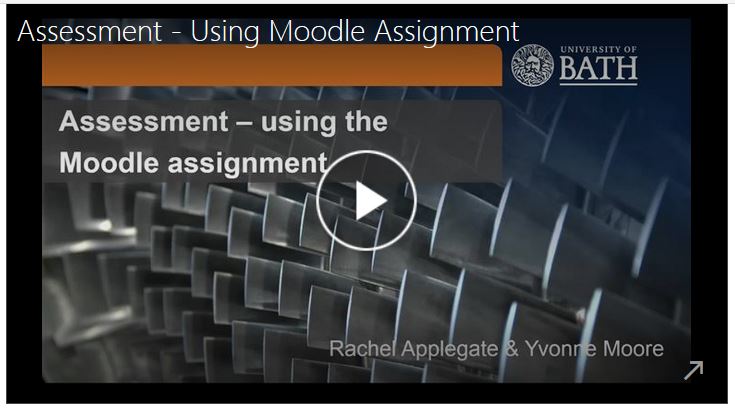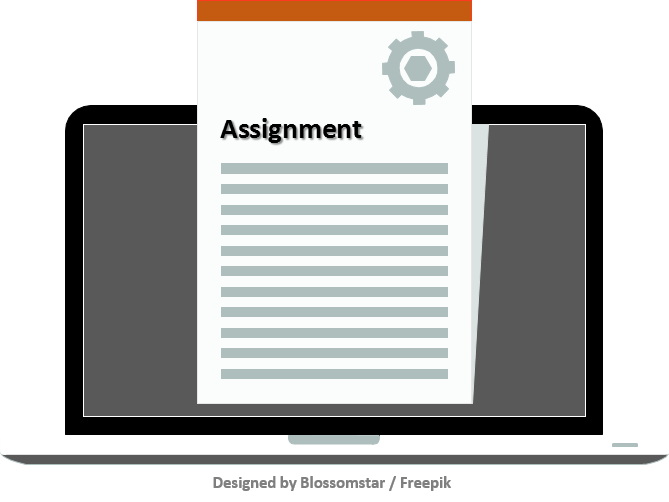 On 31 March Rachel Applegate and I held a presentation and practice workshop on the Moodle Assignment tool. Our presentation looked at the settings and Rachel explained the impact (on staff and students) of choosing particular ones.
On 31 March Rachel Applegate and I held a presentation and practice workshop on the Moodle Assignment tool. Our presentation looked at the settings and Rachel explained the impact (on staff and students) of choosing particular ones.
The presentation was recorded so you can view at your leisure. (The recording finished before the session did put you can see the remaining slides in the PowerPoint file).
Also, the PPT slides may be a useful reminder and can be downloaded for your own use.
There wasn't much practice in the practice part of our session so we've put some links to resources here.
- Screencasts - videos that work through the process
- Setting up a Moodle assignment
- Grading and feedback (within the Moodle grading area)
- Grading and feedback (exporting submission and offline grading)
- Handout - overview of marking methods in Moodle Assignment
If you couldn't make this session, we're also going to be on hand for a couple of drop-in sessions on 27 April 2017 - details will follow in a faculty email.
And finally... some answers to a couple of questions we said we would investigate.
Q&A from the workshop
Question: What do allocated markers see when you use marker allocation with marking workflow?
Answer: Teachers will be able to see (and mark) any student regardless of whether they have been allocated to them or not.
When marker allocation is on, Teachers can apply the marker filter to show only those students allocated to a specific individual.
Non-editing Teachers can only see their allocated students however (so they don't have the marker filter).
Question: What happens when you upload a grading worksheet with grades for some students in the cohort, but not others (e.g. if there are multiple markers and you have marked a sub-set of students)?
Answer: When you upload the grading worksheet, the grades and feedback will only apply to the sub-set of students you have marked – the empty records in the grading worksheet for the other students won’t overwrite any grades which are already recorded in Moodle