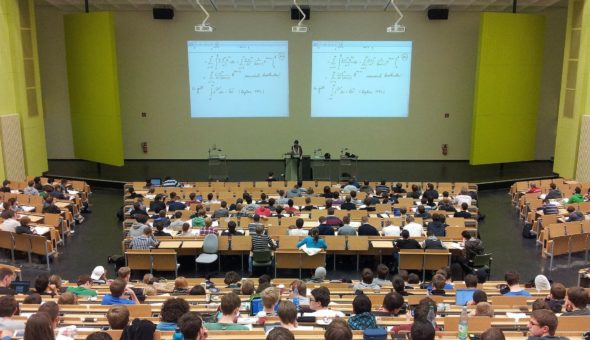Choices, choices...
There are a few options when it comes to taking notes in lectures, and in the end you should select whichever method you prefer. However, it's worth experimenting as you might surprise yourself and find a new approach that works even better for you. Or you might adapt a couple of methods and create your own custom hybrid version.
So here are three methods to consider.
Linear notes
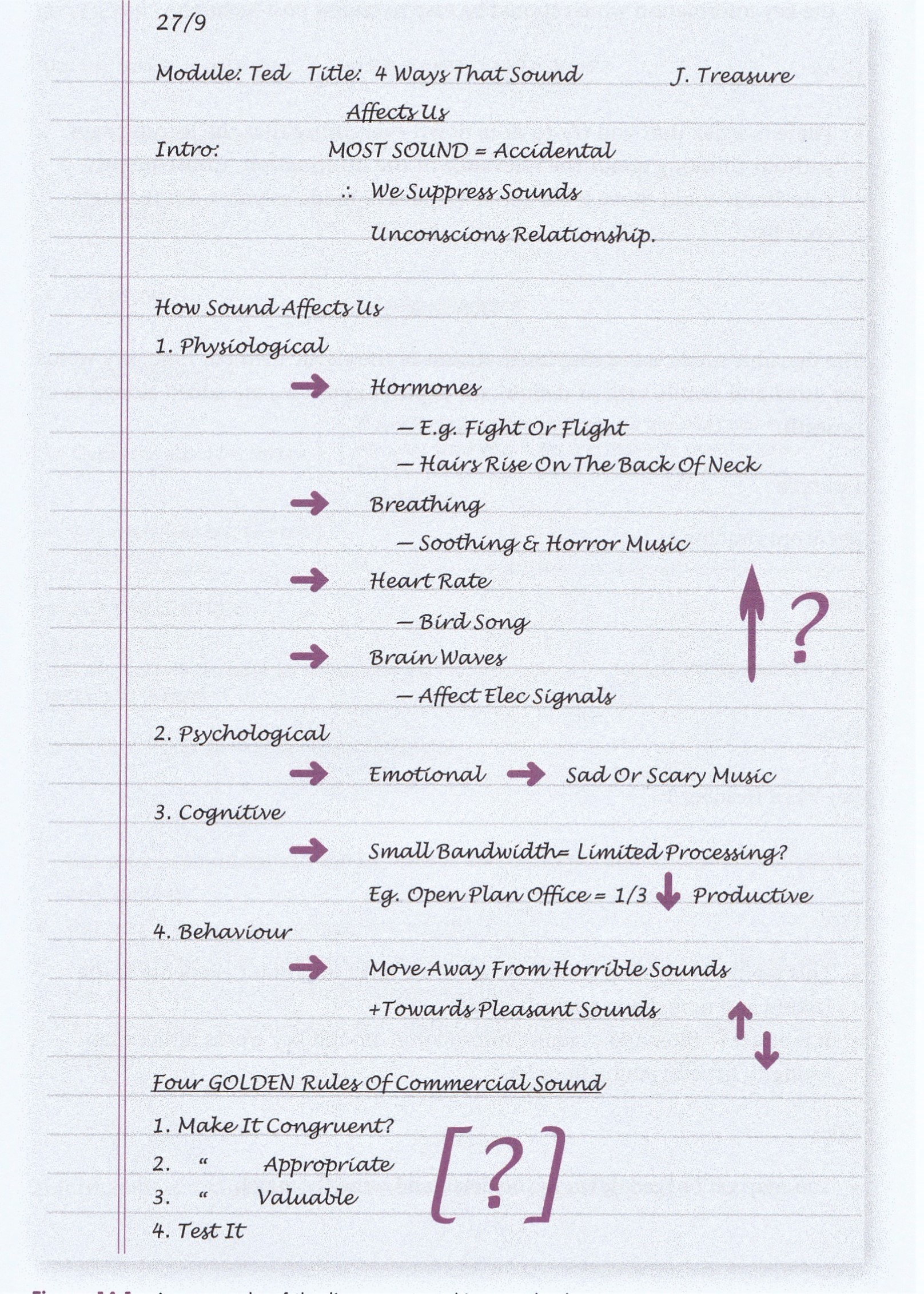
Linear method can work if the information is fairly logical and follows a straight progression. However, lectures, just like life, sometimes don't work like that. Lecturers can digress, go off topic or present 'scattergun' information that may be difficult to capture in a logical line.
It's vital therefore that if you're using this method, you know exactly what it is you're looking for and need to capture. That will come down to the focus of your studies, your research, assignment or coursework.
Cornell method (adapted)
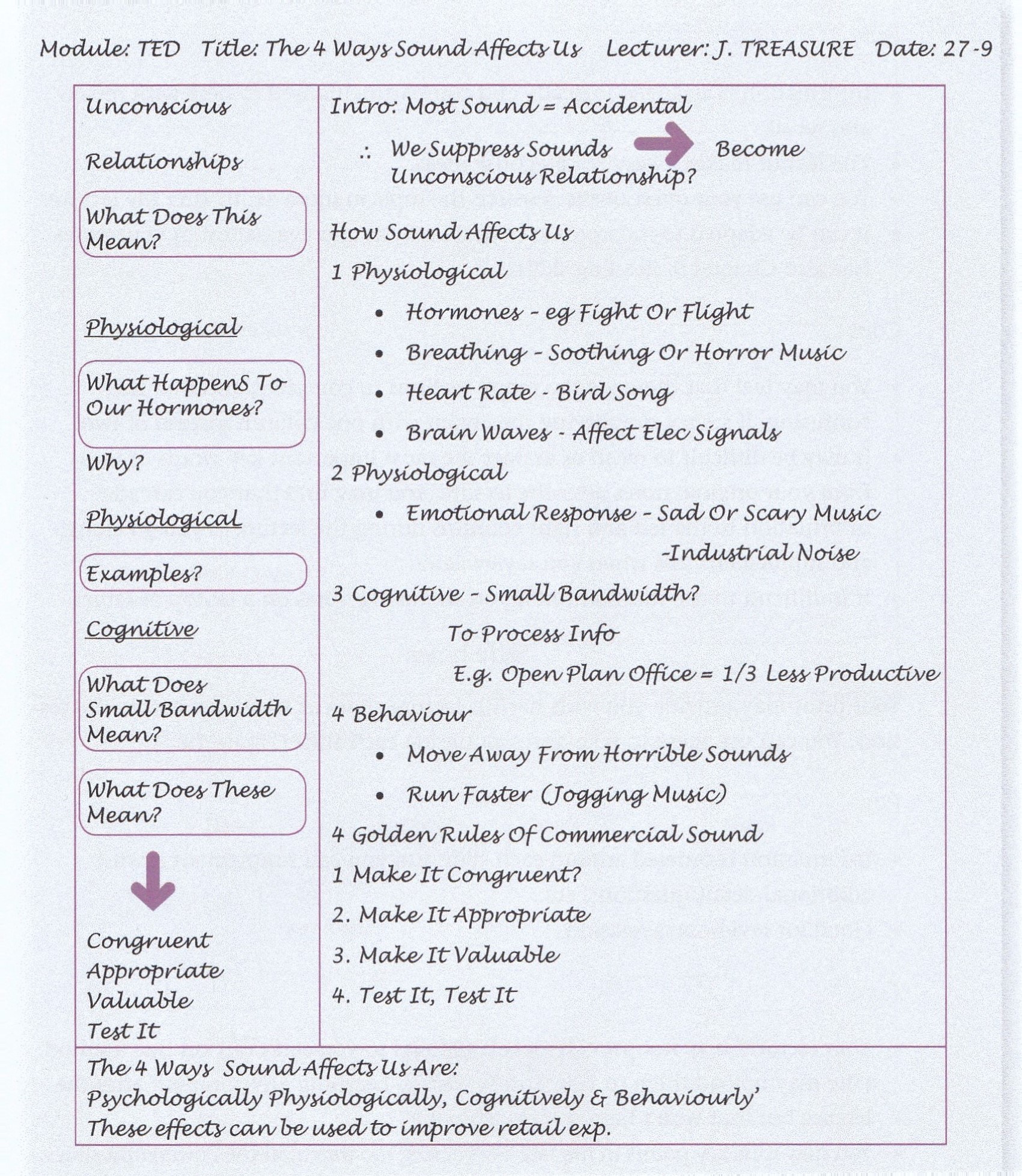
The Cornell method (or adapted variations) is probably one of the most effective methods of taking notes, in lectures and also when reading.
The page is divided up as follows:
- left column is for key words and phrases, and questions you wish to follow up
- right hand box contains key/most important notes which hopefully will connect to your assignment or research
- the bottom box contains a very brief summary of the lecture. This is useful as it acts as a reminder of the lecture and may be something you'll use in your assignment.
The template could be adapted to include a column with more critical questions: the 'whys' and the 'so whats'? These types of more analytical/investigative questions will help you follow up the lecture and dig deeper into the content, topic and ideas - invaluable treasure for your assignment or project.
Spidergraphs / Mindmaps
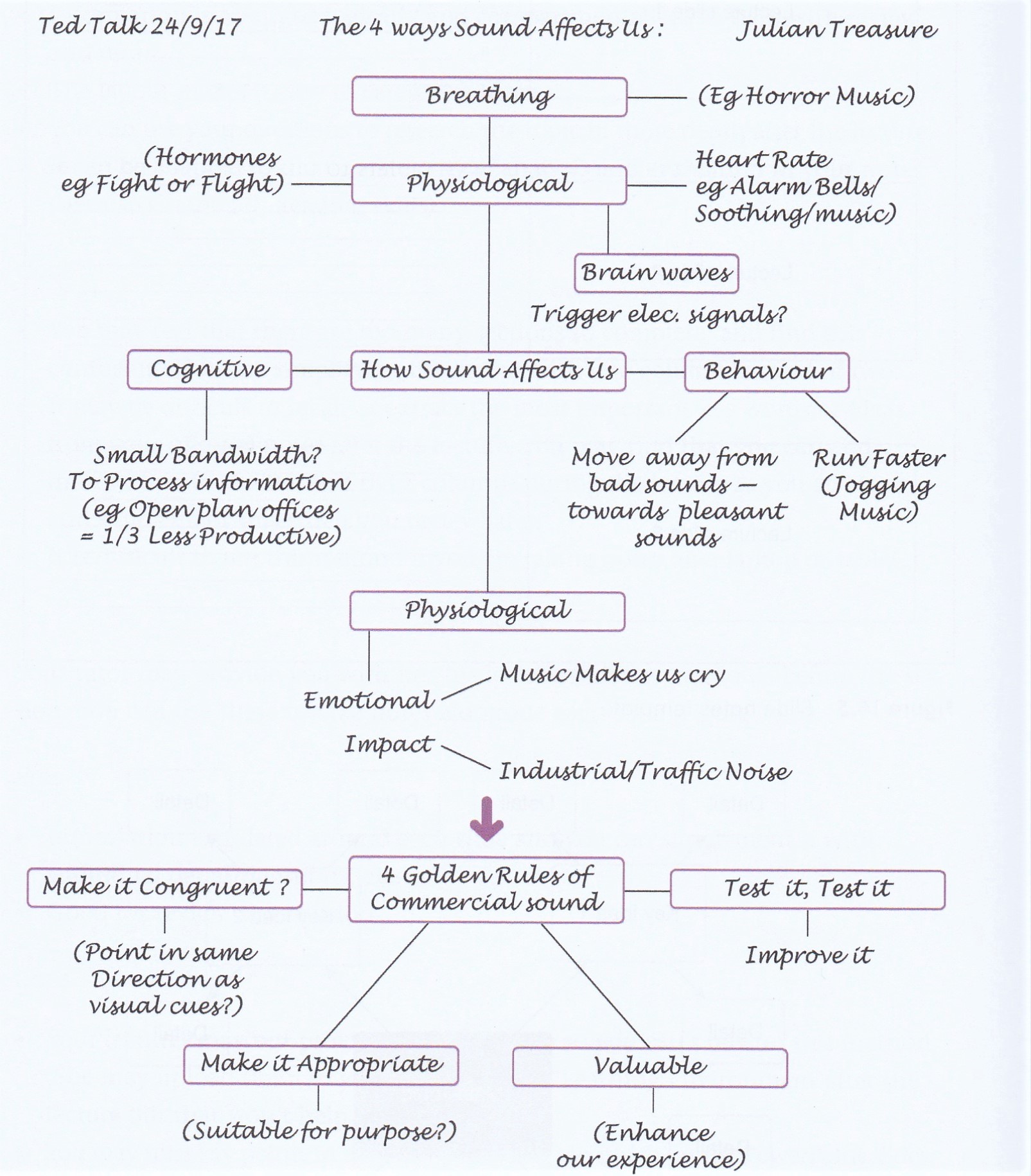
Spidergraphs and mindmaps are like Marmite. You either love them or hate them.
Your preference here may depend on your learning style, but also, like the linear note-taking method, the type of information being presented. If the lecture is fairly logical with clear headers and logical presentation of ideas, then spidergraphs can work. The layout can make it easy to capture ideas and group them in 'families' of related or developed information. You might also find that spidergraphs work for parts of the lecture.
There are a few more methods you could explore. The key is to keep an open mind, test out a few methods and choose your favourite, or create your own hybrid, and keep your learning active.
Next post: Tips for watching Panopto recordings
Hopkins, D. and Reid, T., 2018. The Academic Skills Handbook: Your Guide to Success in Writing, Thinking and Communicating at University. Sage.
Respond