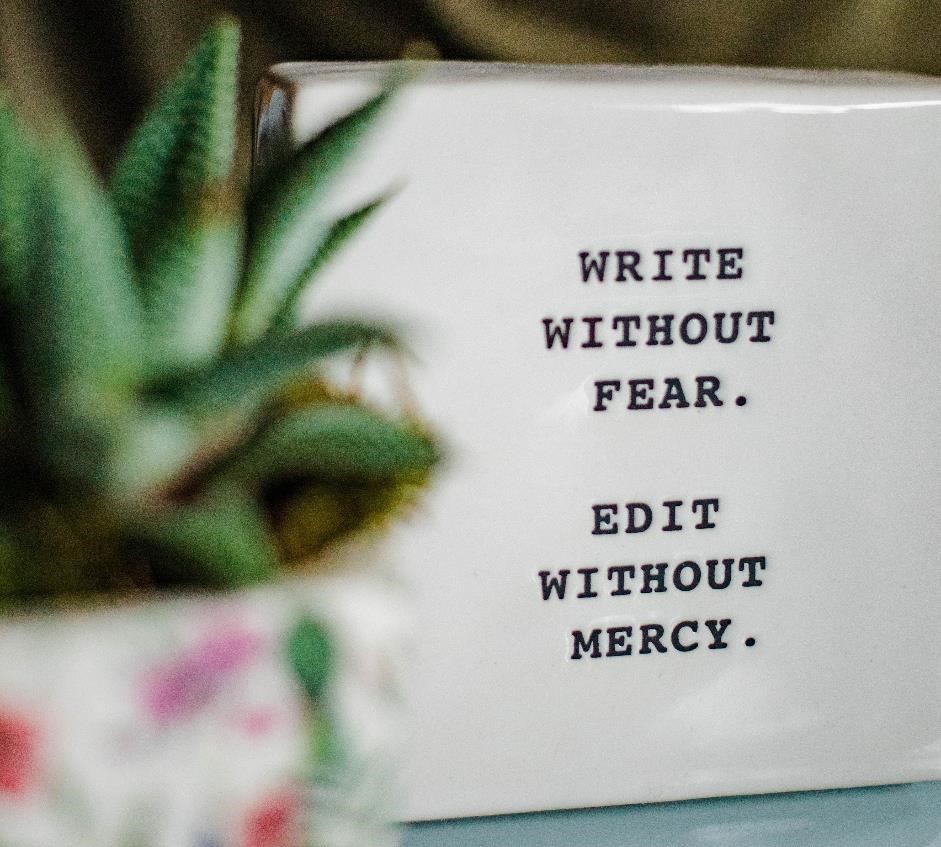Gone over the word limit? Don’t know which sentences to sacrifice? This article has been written for those of you who are concerned that you might compromise your work with the delete button. Whether this is a job application or a personal statement, this problem is common across all written formats. Consider the points below to assist you in your decision-making.
Scour your application for redundant words
Read each sentence and see how many words you can delete without losing meaning. For example, where you have written “I have chosen to apply to this role because…” you could say “I am applying to this role because…”. It only removes two words but if you continue doing this for each sentence those words will really add up (or subtract down).
On these lines, somewhere in your application you might have described your responsibilities or aims of your project by saying ‘the aim of this project was to identify…’ but instead you could delve straight in and say ‘I identified…’. You would simultaneously cut down on words and produce a more active voice.
Remove repetition
If you have mentioned how organised you are more than once, don’t! You can use the Ctrl + F function on your keyboard to search for words you think you have overused. It will locate each word and offer you the opportunity to replace or delete.
Try the combine method
If you have written about an experience in one section and mention the same experience again in a later section, think about whether you can combine it all into one single section. You might find you save some space if you are not introducing the experience a second time but continuing from the first mention.
Be wary of textbook talk
If you have described something, say a statistical technique, then ask yourself, does this read like a section in a textbook? Do they know this information already? Am I just trying to prove my knowledge? If the answer is yes to these questions, then what you wrote might qualify as a candidate for deletion.
One paragraph; one goal
Finally, stand back and observe the structure of your application. Ensure each paragraph has one overarching point. If you see any information that diverges from this point, or simply doesn’t add anything, consider removing it.
By the end, you should have a polished application where every word matters!
Respond