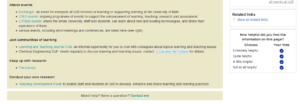Introduction
Survey and Vote are straightforward to set up and can be used in different ways. They enable the gathering of information, opinions and general feedback from visitors. Survey allows you to ask several questions and offers a list of responses from which to choose, Vote allows only one question; apart from this they operate in the same way.
Application(s)
Survey and Vote have the following function:
- allows you to present questions to the user to elicit their knowledge, opinions, needs etc
How to add Survey/Vote
- Place you cursor where you want the Survey or Vote macro to appear
- Click on Insert (in the tool bar above) then Other Macros from the drop-down menu
- In the pop-up window, type survey or vote into the search box
- Set the variables up as you wish (you may wish to experiment with the settings)
- Click Save
- Type your list of questions into the macro box that appears (for Vote the question is within the settings)
How to use Survey/Vote
Having some interactive elements in your space is a good way of getting your visitors to engage and a great way for you to get some feedback on your work.
Survey/Vote can be a good way to find out from your visitors how they find using one particular page or the whole space. You can use Survey/Vote to find out how visitors would like you to develop the space further or what parts of the space they value most. You can also ask questions that determine what they have learnt from a resource or their opinion on some content.