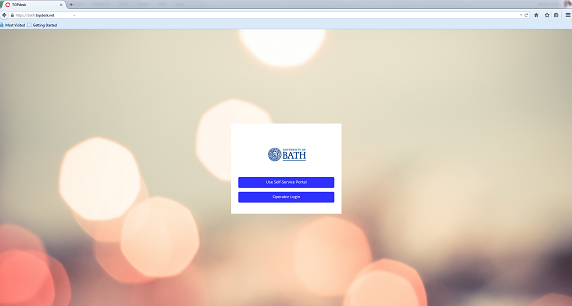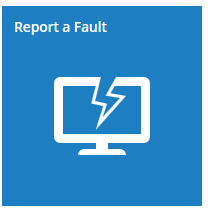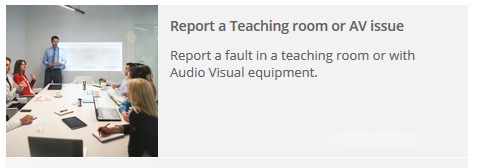We have a vey quick way to report faults in teaching rooms:
Open a web browser and go to:
Click on "Use Self-Service Portal"
Log in as usual- if you need to.
Then click:
And finally click:
This will give you a form that will allow you to tell us if there is a problem with the AV Equipment or anything else about the rooms that may be causing an issue.
It will automatically get assigned to one of our staff to look at, and you can keep track of the call all in the same interface.
Respond