Add to existing spaces
Wiki pages are always attached to a space, faculty pages should sit under ‘Faculty of Engineering & Design staff area’. Each wiki user has their own space, which can be used for pages not relevant to the faculty – you can still share the content with others.
Link related pages
Pages which you create within a space will become the ‘parent’ page and you can have ‘child’ pages which sit below like sub categories of that parent. Arranging your pages as parent & child will help show users that the content is related.
Make it easy
Bear in mind that others adding to the wiki may not be as tech savvy.
The intention of a wiki is to allow multiple users to update and share content, so if possible keep it easy to edit and consider writing an instructional note – the ‘HTML Comment’ macro allows the comment only to be viewed in editing mode.
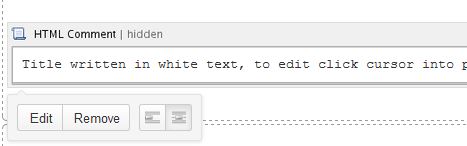
Use labels to categorise your page
Create labels for your page using key words which relate to their content to make them easier to find i.e. ‘Faculty’, ‘Engineering’, ’Design’, ‘Research’ or ‘Teaching’. Users can search using keywords to find all pages with content relevant to that word. You can add labels at the base of each page:

Be creative
You want to encourage people to use your wiki, so keep it brief (less is more) and vary the way you display content. Try to avoid putting everything in a table – I’m not knocking tables as sometimes they are the best option – but be aware that there are a range of macros you can use. Look out for Tracey Madden’s ‘macro of the month’ for inspiration and tips.
