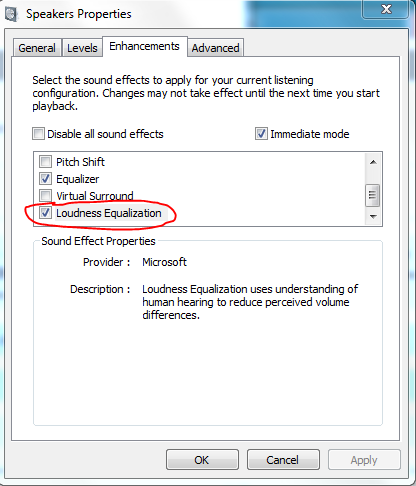We've had a few reports recently that some of our academic colleagues have forgotten to wear their microphones during lecture capture sessions.
As a consequence, some recordings can be a little quiet.
In this instance you can select a little known feature that is available on some PC's running Windows, called Loudness Equalisation, to improve the volume of recordings when they are played back.
To enable this, go to Control Panel and Select the Sound option - select the Playback tab and double click the default device (likely to be Speakers or Headphones)
In the following window, select the "Enhancements" tab and tick the box marked "Loudness Equalization" - note not all PC's may have this option.
Now when you playback quiet recordings they will playback much louder than before.
To disable this feature untick the "Loudness Equalization" box.
Respond