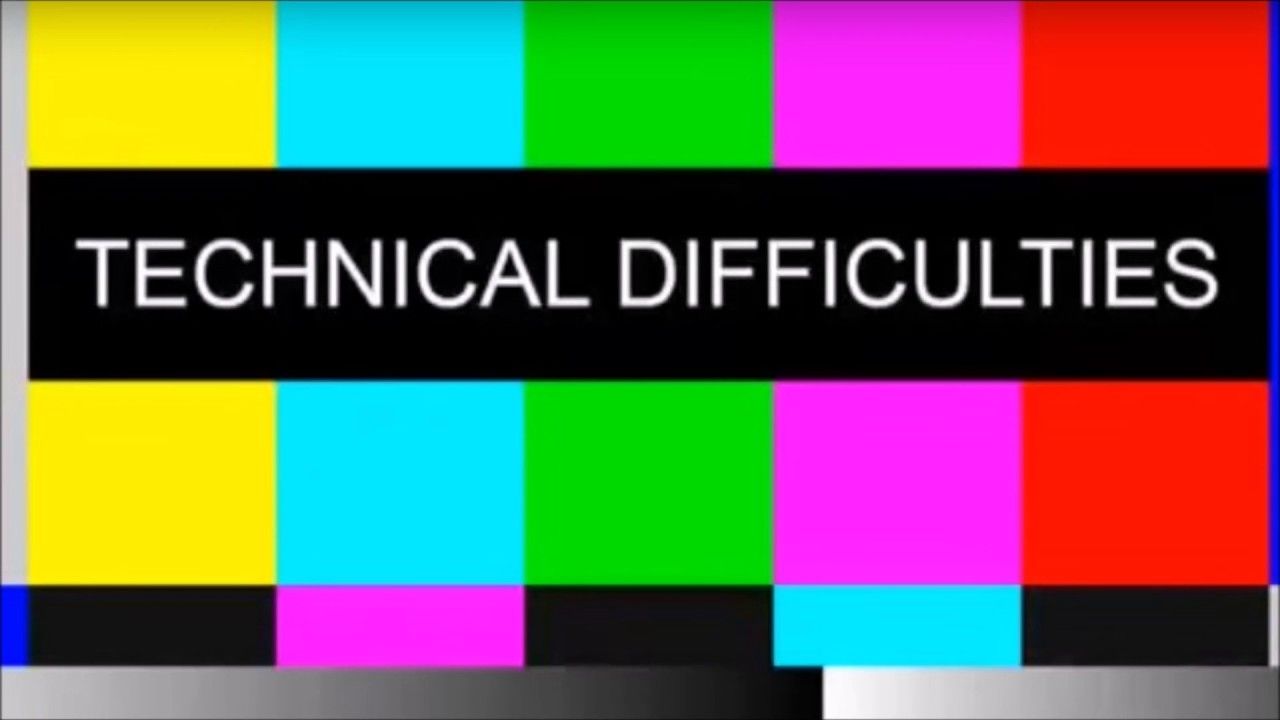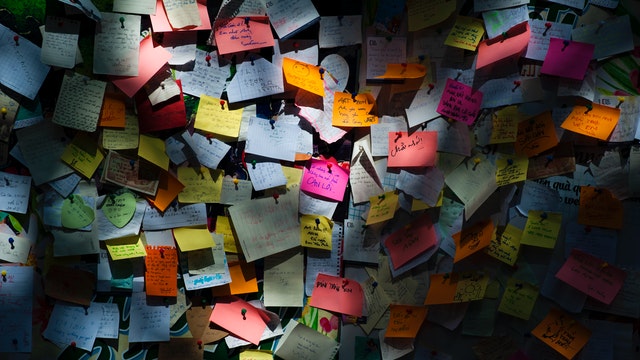Video interviews have been becoming more common in recruitment over the past few years. However, now that we are in the middle of a pandemic they are pretty much the only way job interviews are happening. So if you are like me, and the thought of a job interview via your webcam seems somehow even worse than the face-to-face version – don’t panic. We’ve compiled our top tips for video interview success.
These tips have a two-way interview in mind. However, if you have been asked to complete a recorded video interview as part of the early stages of an application, many of these tips will still apply.
Most of the resources listed here are accessible via MyFuture which is our online hub for all things careers.
For current students use your single sign-on.
For graduates choose log in as a graduate - your username will be the one you had at Bath. Your email address will be whichever personal one you gave SAMIS when you registered as a student. If you have any difficulty contact us via careers@bath.ac.uk and we can help you get access.
Before the interview
1. Prepare prepare prepare
Preparation is the key to success with any interview regardless of how the interview is happening. We have lots of resources that can help you prepare for an interview in our get started guide.
Go to our resources on interviews
2. Suss out your interview station

Almost everyone being interviewed via video-link on the news seems to have an impressive set of bookshelves behind them at the moment. Don’t panic if you haven’t got a background like this but it is worth thinking about what will be around you during an interview.
Choose a location with good lighting. Have a think about the angle of your camera – seeing up your nose isn’t very flattering! This video has some great practical tips on how to set up your camera for a video interview to make sure you and your location look their best. Watch how to look good in Skype (or video) interviews. You could also test out virtual backgrounds that some video platforms offer.
At a bare minimum though, do your best to avoid being interrupted. Let your family/housemates know what is happening so they don’t burst in. If you have any pets, think about how you can keep them out of the room.
3. Test your tech and have a practice
In advance of your interview, test out your tech set up. If you can, get a friend or family member to pretend to be the interviewer and call you on the platform your interview will be on. That way you can check for any technical difficulties.
If you have the option you might want to try out different devices too to see which one works best.
Once you are happy that the interviewer will be able to see and hear you, have a little practice of talking to the camera. It can feel really unnatural, but try to look into the camera so that you are making eye contact with the person you are speaking to. You might want to wear the outfit you are going to wear on the day too, to see how it looks on camera (ideally a full outfit - smart on top, pyjamas on the bottom could be risky!).
You can practice answering video interview questions and watch yourself back with our Graduates First package. Find out more about Graduates First.
During the interview
4. Be careful with notes
I’ve heard some students take advantage of the video interview set up by putting notes up all around their computer screen or on the wall behind. If you think this might be helpful do give it a go, but be wary of going overboard. Reading off a note can come across as unnatural and the notes might end up putting you off if you are panicking to find that one note to illustrate your answer. If you are going to do this, stick to some key points. You could also try putting a calming picture or something that makes you smile near your cmaera to look at during the interview.
5. Account for the quirks of video
Often there are delays on video interviews and it is very easy to talk over the person you are speaking to. You can reduce the chances of it happening by taking a beat before responding. If it does happen – smile and move on.
Audio and video can also cut in and out. Don’t be afraid to ask for your interviewer to repeat something if you couldn’t quite catch what they said. Equally, keep calm if they ask the same of you.
6. Don’t panic!

Finally – don’t panic. If your tech just isn’t working or one of your household wanders around in the background (or in my case, my cats!) – it isn’t the end of the world.
Take the BBC News Interviewee who had his kids burst in during his interview - I'm sure your impression of him only improved because of this disaster! If anything, any mishaps will probably break the ice with your interviewer. Your interviewer will more than likely be understanding, especially as they will probably be interviewing you from home too. See it as an opportunity to demonstrate how you can deal with the unexpected – staying calm is definitely a desirable attribute.
Final thought
I hope these tips help you prepare for upcoming interviews. For even more tips check out our page on video interviews on MyFuture. Remember, we in the Careers Service are still here for you and are happy to help you with any interview preparation or support.
Respond