Moodle was upgraded in the summer and there are a few new features. Here are three highlights!
1. Are you teaching large groups and want students to join a group for themselves?
Now you can! A new tool is available that lets you set up groups and make them available to students to join for themselves. This can save a lot of set-up time in Moodle as you no longer need to move individuals into groups yourself. Although this is not always a suitable strategy for some group work, it can be helpful for some purposes when, for example:
• induction or starter activities are used to get students to mix with their peers, and start to build working relationships
• when you want students to group together based on shared project themes or topics
• you want students to sign up to a variety of events/workshops
The tool is called Group Choice and below is one example of how it could be used.
- Create a grouping. This is a group of groups, and is useful to create if you are going to include more than one group activity in your Moodle course.
- Create auto groups and add these to the grouping. This feature lets you create multiple groups that are automatically named (e.g. Group 1, 2 or Group A, B etc.). Saves you having to do it manually.
- Create a group choice activity – describing to students how they should approach making their choice (e.g. with friends or with people you don’t yet know or depending on a topic preference) and include your newly created groups.
- You can choose the number allowed in each group
- You can give the students the chance to be in one or more groups
- You can show all the information to students (so they can choose to be in groups with friends) or keep the details anonymous
- Let students join a group. They can read the descriptions and click to join.
- Provide an activity such as an assignment and apply the grouping so that students can work in their chosen groups. You can also give them a discussion forum space to gather ideas.

Resources:
View our screencast guide
https://docs.moodle.org/34/en/Groups - read about groups
https://docs.moodle.org/34/en/Group_choice_quick_guide - create a Group Choice activity
2. Do you want your students to give you feedback during the teaching period?
There are numerous ways of gathering student views online (Padlet, Linoit to name a couple), but now you can do it directly in Moodle. The tool is called Feedback and it lets you build a form to collect views anonymously (or not, depending on the purpose of your survey).
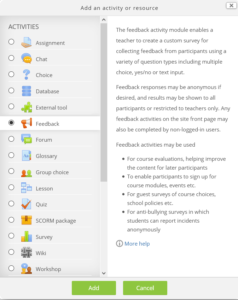
3. Do you like to check your course from the student view using the ‘switch role’ option?
This isn’t really new, but its position on the page is! You can now find this option from the pull-down link next to your profile image (top-right).
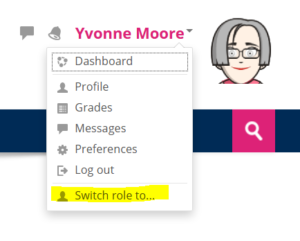
There are other new things in Moodle (we’re now on version 3.4), which you can read about here: https://telbath.com/new-in-moodle-3-4/
Respond