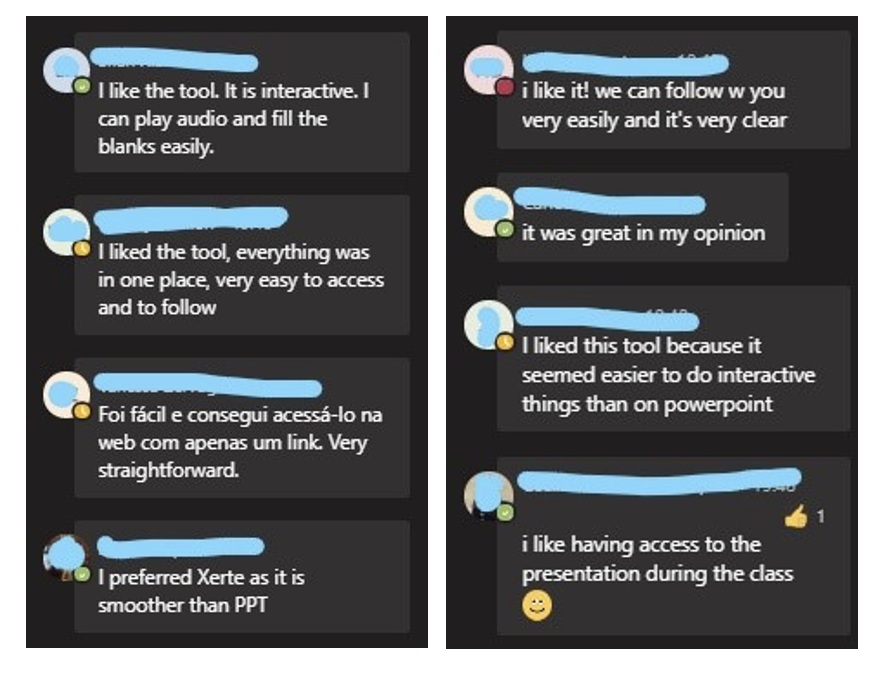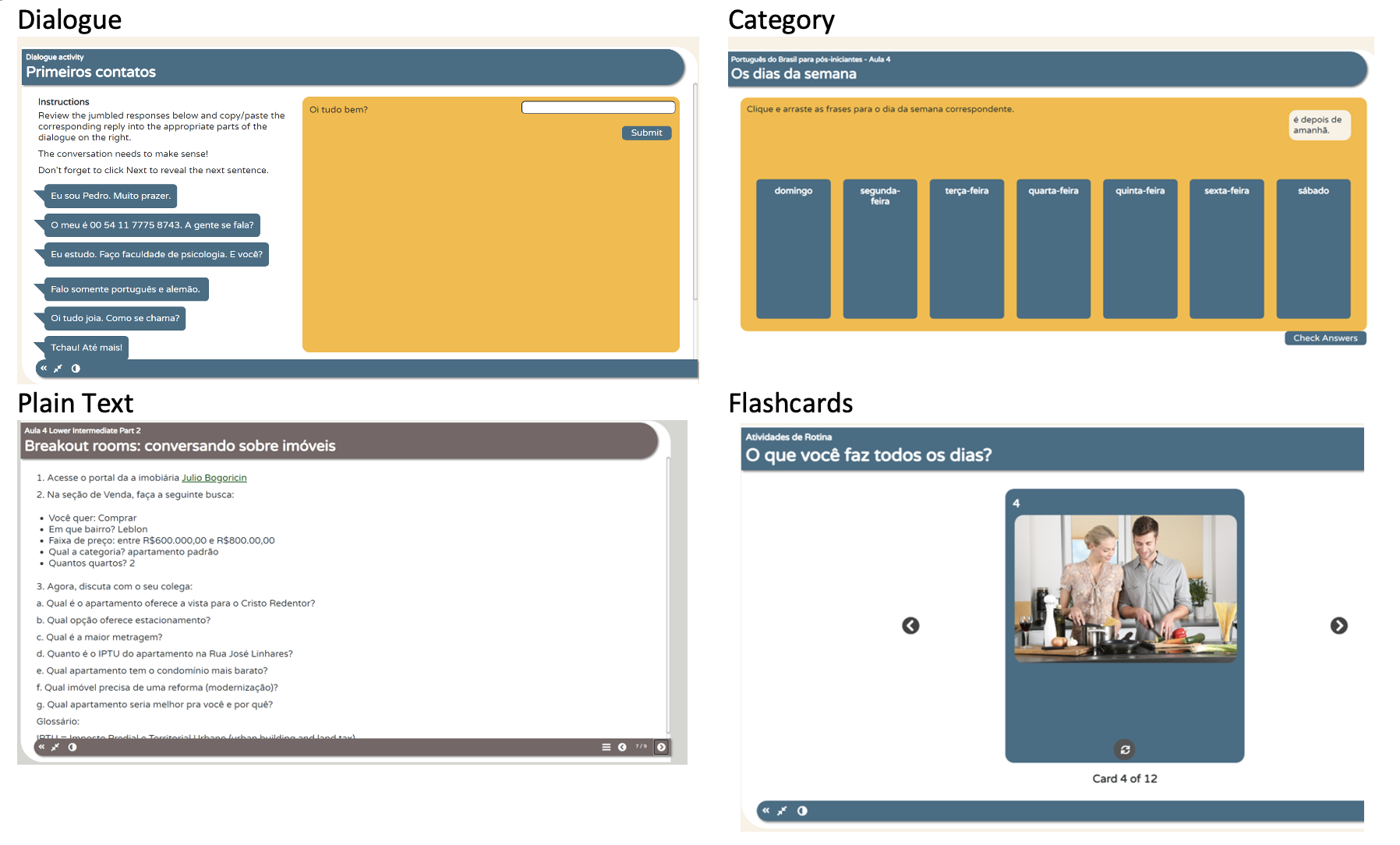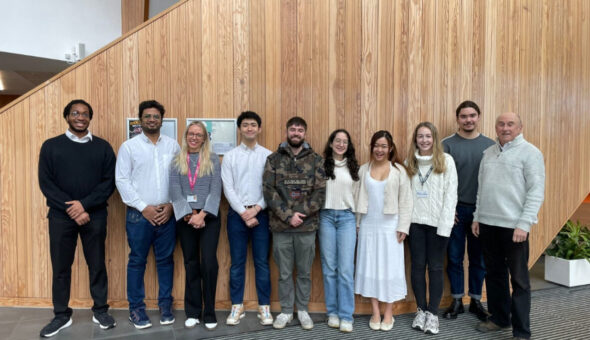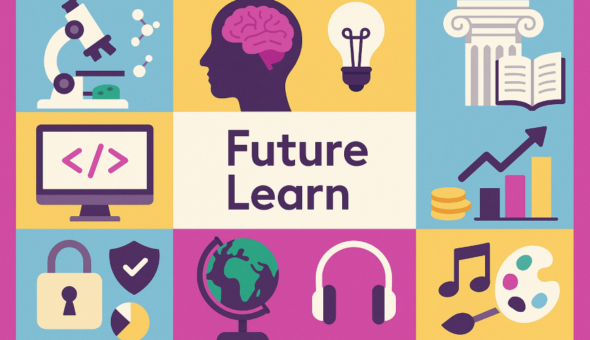Background context
Department: Foreign Languages, Skills Centre
Ana Bertolossi, a Foreign Language Teaching Fellow of Brazilian Portuguese, has been delivering live online interactive learning (LOIL) sessions using Microsoft Teams to university students, staff, members of the public since the beginning of the pandemic. She teaches two groups of 15 students each at different levels. The main learning outcome of her LOIL sessions is to provide students with speaking opportunities to develop their communication skills in Portuguese at a Basic User level (levels A1 and A2 of the CEFR).
Since the beginning of the pandemic, Ana has made progress in the way she delivers her lessons, using interactive materials and opportunities for group work. The course evaluation surveys completed by her students have provided evidence of how they appreciate this new approach, particular in the use of a tool called Xerte.
Xerte Online Toolkits is an interactive content creation tool for making web-based learning objects, without the need for programming skills. The University has its own installation of this software which is available for staff and students to use. A learning object is a digital resource consisting of a collection of content and activity, with a clear educational purpose.
Purpose
After having attended workshops delivered by colleagues in the Skills Centre and TEL Team, Ana identified that this tool would allow her to:
- create activities in which all students could participate in her LOIL sessions online,
- promote engagement with lesson content and
- function as a formative assessment (when embedded in Moodle)
Approach
Ana created and tested small interactive learning objects using Xerte in Semester 1, using Dialog, Gap Fill, Quiz and Games page types. However, Ana also saw the potential of this tool as a presentation tool in her LOIL sessions. Collecting lesson content, instructions, and activities in one ‘place’ to be shared as a single link, and accessed by all students, is particularly useful when students are split into breakout rooms. This new approach:
- saves lesson preparation time
- is easier for students to access (one URL)
- does not require the uploading of slides to Moodle/Teams
- can be updated in one place
Learning how to create learning objects on Xerte was a gradual process which started in Semester 1 2020/21. First, Ana learnt about the object’s properties (publish, access and shared settings) and started creating simple games like Hangman and a memory game for vocabulary retention. After gaining confidence in how to use it, she started creating more and varied types of learning objects.
Xerte is very intuitive and learning how to create simple learning objects was fairly quick (30-40 min) for her. Some objects are quicker to create than others such as categories, gap fill and flashcards. If someone is totally new to Xerte, they would perhaps need between one hour to 90 minutes to learn about the Interactive Pages and attempt to create their first learning object. These timings do not account for testing and feedback.
Outcomes
Using Xerte in LOIL lessons had a positive impact for Ana’s students. Feedback collected at the end of LOIL sessions stated that the students positively benefited from following live sessions with this tool. Here are some of their comments.
Despite not being commonly used as a presentation tool, Ana felt that Xerte offered the equivalent layout for displaying information that would usually be displayed in a PowerPoint slide. It allowed her to add text only, media, navigators and interactivity. Xerte is also a highly accessible tool, offering many accessibility benefits which means Ana could be confident all her students would be able to access the content. Another benefit of working with Xerte is that students can follow the lesson along with the teacher. The project can also be shared for editing with colleagues which is useful for collaboration purposes.
As Ana found herself creating an average of four objects per week for her live lessons in Semester 2, she thought that Xerte could save her preparation time if she used it as a presentation tool instead of a combination of PowerPoint slides and separate links for Xerte objects. Now, she uses one link for her presentations which contain instructions, course content and built-in learning activities. This is shared with her students at the beginning of the lesson. Students get equipped with everything they need to follow the lesson including group work in breakout rooms. Xerte produces a public URL but access can also be restricted, if required, to those who use the link via Moodle, so that only your students can see it.
Some examples of the content created can be seen below.
Recommendations
- Read this introduction to Xerte
- Refer to our Xerte Guide
- Look at examples from Interactive Pages
- Set clear learning objectives for your objects
- Invest time in creating and testing a couple of mock objects
- Use a plain text editor, such as Notepad to paste text into Xerte
- If you need training or support, contact the TEL Team at tel@bath.ac.uk
Pros and Cons of using Xerte in live lessons
Pros
- Built in accessibility features
- Teaching content and activities can be created in a single tool
- Students have access to links in the lesson and after the lesson
- A variety of interactive activities can be easily devised
- Amendments after an object has been published, get updated automatically
Cons
- Detailed ‘page-type’ guidance is often limited but we do have an Introduction and Guide available to get people started.
- Collaboration is possible, but multiple teachers can’t work on the same object at the same time – only one person at a time can be active in the editing screen.
- Some page types need more thought than others to work as you would intend them to. This can require additional time for testing.
Thank you to Ana Bertolossi who offered her time to share this recent LOIL experience.
Respond