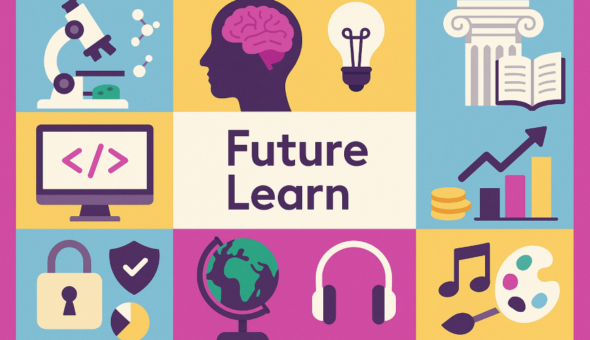Latest Zoom news and updates from the Technology Enhanced Learning team
Account and sign-in information
- All staff and students at Bath can sign up for a Zoom account through SSO (Single Sign-On). As of this academic year, UG and PGT student Zoom accounts are now fully licensed. We strongly recommend all staff and students create a Bath Zoom account and sign into it to attend all meetings.
- External users can join a Bath Zoom meeting by using a free personal Zoom account or an account from another organisation.
Zoom client software updates
To access the most up-to-date functionality and to prevent performance issues in meetings, we recommend that all users update their Zoom client to the latest version.
To update: Log into the Zoom client, click on your profile picture, and click Check for Updates from the menu.
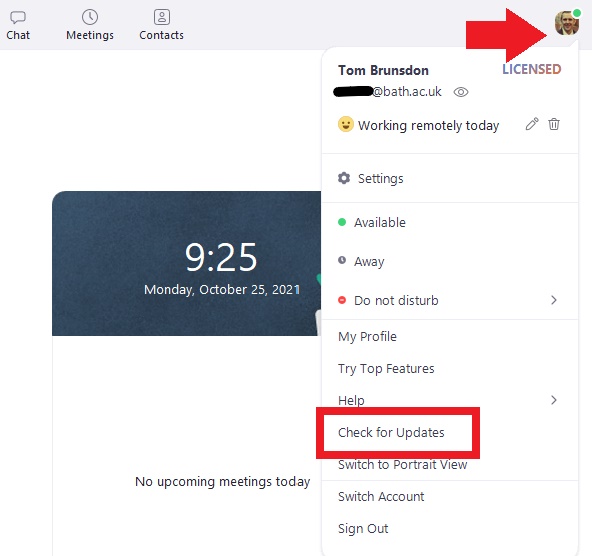
Zoom users across the world have been experiencing issues when using live transcription whereby the host’s screen freezes. Zoom have recommended that if you are planning to use live transcription, you first uninstall the Zoom client and download the latest version.
Functionality updates
- Since August 2021, there have been some changes in how to schedule meetings in Zoom from within Moodle. An updated video guide is available on the CLT Hub.
- The meeting Host and Co-hosts can now chat back-and-forth with participants in the Waiting Room.
Coming soon
More polling functionality to allow meeting hosts to build advanced polls or quizzes that contain multiple question types, allow for images, and automatically record answers. New question types include match combinations, rank answers, and fill in the blanks.
Respond