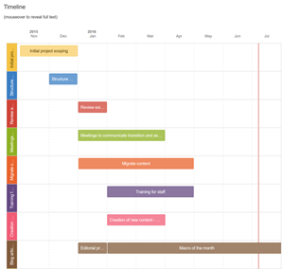Introduction
Roadmap Planner is a simple macro within Confluence that creates a map for projects. As well as displaying basic information about a project timeline, it can also be linked to more in-depth information on individual work packages. Roadmap Planner allows you to communicate how a project is progressing and also give viewers the level of detail they require.
Application(s)
Roadmap Planner has the following function:
- allows you to present details on the progress of a project in the form of a simple Gantt Chart
How to add Roadmap Planner
- Place you cursor where you want the Roadmap Planner macro to appear
- Click on Insert (in the tool bar above) then Other Macros from the drop-down menu
- In the pop-up window, type roadmap planner into the search box
- Set the variables up as you wish (you may wish to experiment with the settings)
- Click Save
- Type the details of your particular project onto the new chart that appears
How to use Roadmap Planner
Having details of your project can help people who are involved see the progress that is being made and share information with other parties. It can also be use by individuals to enable them to track their own progress and report to managers.
Example