Background context
Dr Stephen Allen is a lecturer in the Department of Architecture and Civil Engineering, teaching cohorts across years 2 to 4. In 2018 Steve started to use Turning Point, a university supported polling software, which allows learners to take part in real-time question and answer activities from any internet-enabled device.
Steve uses polling across all the cohorts he teaches, although less in the final year given the nature of the topic:
- Years 2 & 3 – groups of 110 - 120 students
- Year 4 – groups of 12-20 students
Polling software has been used to provide opportunities for active learning, aiming to involve students as much as possible in the development of their subject-specific understanding. During Live Online Interactive Learning (LOIL) sessions in Zoom, Steve was keen to avoid ‘talking at’ students, where they were passively listening, but instead engage them with relevant and interesting activities.
Read more about active learning: https://www.advance-he.ac.uk/knowledge-hub/active-learning-quick-guide
Approach
Before the Covid-19 pandemic Steve had taken training with the Technology Enhanced Learning (TEL) team on using Turning Point, where he was able to establish a sensible approach for embedding polling into his lectures.
The initial approach involved:
- Embedding polling questions into PowerPoint presentations
- Including a common introduction slide (see example below) to prepare students (with the Session ID, link and QR code for easy access)
- Using a Session ID for each programme (so that the students become familiar with it and can recall it from session to session)
- Setting anonymous polls to encourage participation
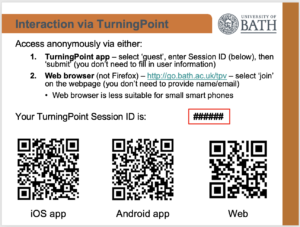
During the Covid-19 pandemic move to online only learning, Steve adapted his use of polling to a more flipped learning approach.
The adapted approach involved:
- Directing students to watch pre-recorded videos, and follow up with some reading, before the lecture took place
- Polling students about the content of the videos via Zoom:
-
- To check understanding of material covered and identify areas for clarification
- To act as a prompt for discussion to engage students
In terms of the polling questions being used, Steve has found success with the following variety of activities:
- Ice-breaker questions (open text or true/false) which are brief and quite easy to answer but spark interaction. This avoids awkward silences that can accompany any open-ended request for questions. Steve reports that this has been surprisingly effective and helped students to get into the right frame of mind to make further contributions. There are also other benefits. For example, a simple question asking about career intentions allows Steve to frame future content towards those interests, whilst building connection through showing an interest in his students lives.
- Content-focussed questions (MCQ) which target understanding of the recorded material. Students have been incredibly positive about this approach as they are able to judge their own understanding and get clarification where misunderstanding has occurred. This also avoids that need for Steve to repeat the content in the video, as students get into a routine of having to answer questions based on the pre-lecture tasks.
Read more about flipped learning: https://www.advance-he.ac.uk/knowledge-hub/flipped-learning
In addition to the PowerPoint approach Steve has also used Turning Point, since 2018, for a variety of activities using the poll anywhere and self-paced features.
- Problem (tutorial) tasks requiring maths calculation and a numerical answer. The results are presented in a histogram and formative feedback can be provided to large numbers in one go. For example, where students have used incorrect orders of magnitude, or produced unexpected answers, Steve can go over the topic again. An additional benefit of this approach has been that once a student has entered an answer to a problem, they appear more willing to explain their response to others.
- Anonymous questions via the chat feature allow students to ask questions during the poll. Steve was able to drag this messaging window so that all students could see it, and they could discuss the questions as a group.
- A self-paced poll was used as a feedback questionnaire, modelled on the Online Unit Evaluation (OUE) in order check on student views at intervals during the semester. The poll was created and then reused multiple times and even shared with colleagues so they could edit and reuse. The resulting analysis was helpful in gathering data to feed into reflective review of the unit content and delivery but also as supportive evidence in probation and promotion applications. Steve would share this poll with students during a session where they would have already been using the polling tool for learning, and as a result he would sometimes get a 50-60% response rate.
Outcomes
Steve now has a proven method for getting regular information on student progression as well as how students perceive their learning experience. He always makes sure he responds to the feedback, either explaining why things are done the way they are or describing any adaptations that have been made.
Steve has also identified that keeping students informed (about teaching changes made or new activities being trialled) helps them understand what his ‘enhancement’ intentions are. Steve then regularly checks with students that these are working, and further adapts, as necessary. Overwhelmingly, students have been positive about the flipped approach (i.e. polling after the recorded lectures have been viewed).
Pros
- Students have not reported any problems using the technology, which they access from a browser on their laptops or smartphones.
- Although time is needed to prepare the questions, once they are created, they are easy to reuse.
- Used regularly it helps to set expectations that learners are required to interact with the content and the lecturer.
- Students increasingly become more active as they adapt to the approach.
- Ice-breaker questions can be created quickly.
Cons
- There are many settings to consider, and some can impact ease of use. For example, forgetting to set the poll as ‘anonymous’ leads to students being asked to ‘login’ when they don’t need to.
- Sometimes clunky, the PowerPoint slides can require settings to be edited for the results to be displayed in a helpful way.
- It can be time consuming to produce effective questions. Although simple questions are good as a warm-up exercise, to support critical thinking the subsequent questions need to be carefully constructed.
Read more about developing poll questions: https://ctl.columbia.edu/resources-and-technology/resources/poll-questions-stem/
Recommendations
Steve offers a few tips for colleagues:
- Use polling to gather feedback synchronously, while students are present with you. You will get a higher response rate.
- Use polling as a prompt for discussion. This has consistently worked to inspire students to participate more fully in sessions.
- Use polling to interact with live problems and follow up on student answers to develop discussion.
- Plan for how much time it will take to learn the tool (i.e. the technical skills) but prepare yourself for more time to develop effective questioning techniques. Remember the effort is worth it when you can reuse or adapt next time round.
- Over time polling merges to become part of normal lecture preparation time, and it pays dividends for both teaching and learning, especially with large cohorts.
Thank you to Dr Stephen Allen, Lecturer in the Dept. of Architecture and Civil Engineering, who provided the details of his practice in conversation with Yvonne Moore (Learning Technologist) from the Technology Enhanced Learning (TEL) team.
Turning Point
Turning Point, our current supported tool, is up for renewal in June 2022 so we would like your feedback to determine the best system going forward. Please follow the link below to have your say! (Deadline: 4 March 2022).
Respond