A bit of a long post, covering feedback on what could be improved with FeedbackFruits (and responses), a summary of what people like about the tools, and some use cases to reflect on.
Responding to Feedback
Throughout the FeedbackFruits pilot we’ve been encouraging staff and students to fill in a feedback survey to give us their views on using the various tools. All feedback is great to receive, and sometimes we’re able to spot that people request or reference a feature that has been missed or misunderstood. This isn’t surprising given time pressures and the fact that people may be using a tool without any training or reference to the guidance support.
We’ve rounded up some of this feedback to respond to, in the hope that it can clear up some of the points raised. To make this easier to follow I’ve paraphrased, grouped and added context to the original feedback.
What would you like to see improved in FeedbackFruits?
| Feedback | Response |
|---|---|
| For the Group Member Evaluation activity, it would be helpful to see published formulae for the peer contribution grade. | This is explained on the Feedback Fruits support website, in an article called Group Contribution Factor. |
| Could there be an option to add questions which are only shown once to each student giving feedback (i.e. to capture that student's reflections). | You can optionally add a reflection module, which only becomes available after students have completed giving and reading received feedback. You can customise instructions for the reflection (e.g. prompting questions) as well as setting a word limit. |
| In the Peer Review activity it would be helpful if there was a way to read comments from students within the main interface without additional clicks per comment. Is it possible to display all the comments in one go, for a selected student? There seems to be far too much mouse-clicking required for good ergonomics. | The FeedbackFruits team have frequently received this feedback and are working on an improved interface of the feedback tools to reduce the number of clicks. Thank you for flagging this and it’s coming soon! |
| When using the Group Member Evaluation tool, it would be useful to have the option to add a mark per student prior to applying moderation (rather than mark per group). | This issue refers to the Group Contribution Grading part, where you can only fill out the “group project grade” before applying the suggested grade adjustment. It’s not possible to add individual grades that are different at the moment. Moodle’s Group Assignment and Group Peer Review activities combine both group and individual peer-review marks and may be better suited for some assessments. |
| It would help to have the ability to mark summative work anonymously, to link with SAMIS to identify extensions, for there to be an option to calculate assignment marks yourself when using a rubric (rather than the automatic rubric calculation which offers less flexibility when marking) and for automatic grade transfer to be enabled. | The functionality to connect to SAMIS is a Moodle issue, rather than a FeedbackFruits one. Currently, we don’t have a SAMIS connection for the External Tool activity, like we do for the Assignment and Quiz options. Although, developments are underway so this may be possible in the future. FeedbackFruits always allows the teacher to see who the students are, so should only be used for activities where anonymous marking is not required. Rubrics, in Moodle Assignments and FeedbackFruits activities, require a mark to be assigned to each level of the criteria. If you want more flexibility, you can use the Marking Guide grading option for Moodle Assignments. |
| It would be useful to have a simple text box data entry option so that students can type a response directly into the activity, rather than having to upload a document. | Although Moodle Assignment has this option it is rarely used. Perhaps a different type of activity would be suitable for short responses, for example a Moodle discussion forum or you could try out the Discussion on Topic tool from FeedbackFruits. |
| When clicking to make new comments, the text from previous comments would occasionally appear in the text box and would need to be overwritten. | This issue has not previously been flagged. If something unusual does occur when using FeedbackFruits please report this via the blue chat button to their support team. |
| I'd like to see it be integrated with the Moodle gradebook. | This is possible now. FeedbackFruits activities are added to Moodle spaces via the External Tool activity and grades can be reported from this to the Moodle gradebook. Just ensure that the FeedbackFruits activity has a grading section included, and the External Tool setting ‘Accept grades from the tool’ (under Privacy) is selected. |
| Make the setting up more straightforward. | Set up usually only takes 10-15 minutes if you have your marking criteria and activity briefs ready to go. If you need some training the TEL team can provide support. |
| The interface is not great for very large classes as students are displayed in groups of around 10 or so. Classes with more than 300 students can make it tedious to navigate through the various pages. | 300 students would take up a lot of space on the screen, which is why the display is paginated. It is possible to open the analytics full screen, and then you will see 25 groups/students instead of 10 on one page. While still not ideal for very large cohorts, there is an Excel download for the analytics data which is a good alternative. |
| It's difficult to see a student's view to check correction functionality. | FeedbackFruits activities are displayed with numbered sections, and although they display differently according to whether you are the teacher or student, they represent the same section of the activity. From the student view the interface has been kept simple, with instructions for action very obvious. Student feedback has been very positive about the experience being very straightforward. FeedbackFruits provide guides on the teacher and student perspective of each tool. You could also enrol a colleague as a student in your Moodle space so they can show you the student ‘view’. |
What did you like most about the using FeedbackFruits?
There have been some positive responses from colleagues about using FeedbackFruits during this pilot, and it’s worth mentioning these too.
- Streamlining (and hopefully automatic calculation of group contribution).
- The ease with which I was able to set up and get students engaged with a purposeful peer review task.
- Intuitive interface for students.
- Doesn't require the designer to actively switch phases.
- Easy for students to upload beyond the deadline.
- I ran a peer feedback session where students got started during a lecture slot. This worked brilliantly and students seemed to find the software very intuitive.
- The fact that I did not need to raise a finger till the very end.
- Easy interface. Simple to use. Students find it easy. Great flexibility.
- User-friendly for students.
- The ability to select from previously used comments (once I'd found it) really saved time for points I was raising consistently in student work.
- I find the inability to link comments to highlighted sections in Moodle frustrating, which is not the case in FeedbackFruits.
- This is an excellent feedback tool that is easy to use for staff and students alike and is also customisable so you can get exactly what you need.
- Once it was set up. I could just leave it alone and let the students get on with it.
- It definitely engaged the students and was a quick way to provide some formative feedback on 120 students 1000-word essays. I'm not sure how useful the feedback some students received was - but the process was useful.
A common theme we hear from staff who have used FeedbackFruits is:
This will depend on the final recommendation from the pilot and whether money is available to fund the licences going forward. Centrally, the CLT have funded this pilot in an attempt to identify the potential for new tools to support and improve the feedback process, particularly in relation to formative assessment. However, to continue being able to provide these tools after the end of the pilot, the licensing costs will need to be met by the University or via departments. Please talk to your Head of Department or Associate Dean for Education so they are aware of your thoughts.
FeedbackFruits Use Cases
We’ve had a number of staff try out FeedbackFruits and below are some use cases described at our recent online session. Thank you to colleagues for sharing!
Peer Review
Asking students to complete a short piece of writing which has been accurately cited and referenced. Students assess the writing of their peers against the university’s guidance on Harvard (Bath) and provide comments to explain any errors.
This was undertaken with a large undergraduate, first year cohort and was well received by students. This seemed to work particularly well as the students had a very fixed set of parameters with which to check their peer’s work. (The citation met the Harvard (Bath) requirements, or it did not). Students felt confident to assess their peers, and in doing so they reinforced their own learning of the process. This also saved multiple staff from having to review large groups of submissions.
Asking students to submit a draft essay for peer review, assessing against a rubric designed to highlight good practice in essay writing.
This was undertaken with the same large undergraduate, first year cohort, and was less well received by students. In this case, students did not feel confident in their understanding of the subject matter (i.e. what makes a good essay) and therefore felt less confident judging their peer’s work. In turn, they felt the feedback they were receiving was not sufficiently helpful and requested that marking should be down by an academic.
Use cases provided by Dr Cressida Lyon, Dept. of Life Sciences.
Assignment Review
An alternative (to Moodle Assignment) submission point for a piece of written work.
This was undertaken with a postgraduate cohort (30 students). The students found the submission process very straightforward. From the staff perspective the process of marking the work was more effective than the usual Moodle Assignment online marking process. In particular, it was possible to highlight text in the work and have feedback comments that mapped to that. This meant it was much easier for students to review their feedback. Interestingly, without promoting, a small number of students also responded to their feedback given to them. The student was able to ask for clarification and receive it in line with their work.
Use case provided by Dr Rhod Woodhouse, Dept. of Health.
We also have a couple of videos to share. The first one is from Dr Lucy Noble who reviewed her use case back at the start of the academic year, and the second is from Dr Sabina Gheduzzi, who used it this semester.
If you have any questions please get in touch with Yvonne Moore (ym394).
Respond