Why we ran the pilot
When discussion boards fall silent and lecture videos run in the background, distance-learning students start switching off—literally. It's a different ballgame. Many of us, both students and staff, have felt that pinch of disengagement, leaving them feeling isolated and under-stimulated. To tackle this, we went on a mission to explore the digital toolkit available to us, looking for ways to spice up our online learning experiences using the platforms we already have, like Moodle and Engage. Our main goals? Find tools that actually work, are easy for everyone to use, and are readily available.
We rounded up a few suspects: interactive videos (click-to-answer quizzes inside the video), Evolve drag-and-drop activities, Padlet boards for visual brainstorming, and even a Microsoft Teams social hub – and put them to the test across three online postgraduate units. We asked eighty-plus students what they thought, gathered their ratings, and the results gave us some pretty clear pointers on how to make distance learning feel a whole lot more connected.
Here’s what we learnt and how you can borrow the best bits for your own unit next semester.
- Interactive video stole the show
With an average satisfaction score of 4.5 / 5, interactive videos outperformed every other activity. Students liked the way quick quizzes and polls “kept me thinking rather than zoning out”. If you already record short topic videos, converting them into interactive takes about ten minutes:
- keep the clip under 10 minutes;
- drop in two or three questions at natural pause points;
- end with a prompt that feeds straight into a discussion (Padlet or forum).
- Drag-and-drop works – if feedback is immediate
Evolve drag-and-drop earned solid satisfaction (3.9) and the highest demand for more (4.1). Students want to check answers afterwards (“for notetaking and reflection”). The fix is simple: enable answer review and downloadable feedback. Limit each task to 6-8 draggable items to avoid cognitive overload.
- Padlet beats traditional forums – but variety matters
Students showed a slight preference for Padlet over a text-only Moodle forum (2.8 on our 1 board → 5 forum slider). They loved the “flashcard feel” for quick sharing, especially on mobile. That said, a few warned that exclusive use of Padlet can become “tedious”. A good rule of thumb is to alternate:
Week 1 Padlet brainstorm → Week 2 threaded forum debate → Week 3 Padlet gallery.
Embedding the Padlet inside your general Q&A forum keeps all traffic in one place.
- The Teams hub needs a rethink
Most students clicked into the social hub rarely, if ever. Two reasons cropped up repeatedly:
- “I’ve got enough channels already.” Learners don’t want another place to check unless it offers clear added value.
- Privacy worries. Some are uneasy about Microsoft data collection.
We’re now experimenting with fortnightly drop-in sessions advertised through announcements in active units.
Important: If you run a social space, make sure it’s genuinely optional and clearly signposted!
Quick wins you can try next semester:
| Goal | Easy starting point |
| Boost attention in recorded content | Convert existing text content into an interactive video with one or two quiz stops using H5P/Echo360* |
| Gamify content | Build a 3-item drag-and-drop activity in Evolve where students can test their understanding of the topic or can learn new content (e.g. definitions)*. Remember to provide feedback! |
| Kick-start peer exchange | Set up a Padlet wall titled “One big question I still have about…” and embed it in your forum* |
| Keep forum threads alive | Re-post last week’s prompt in the main Q&A forum so discussion can continue. Encourage students to reply before or after posting their own view – sequence shouldn’t be a barrier. |
* Note: If you are using Engage, ask Risepoint to create and embed the new activity.
Distance learners don’t need more content – they need more purposeful interaction. A few targeted tweaks can transform a passive scroll into an active learning moment.
Why not test one of these ideas in your next unit and let us know how it goes?
Blog Post by: Daniela De Angeli, Department of Computer Science & Dan Zhao, Department of Education.
This project was funded by Teaching Development Fund
Respond