“The LOILs are great.”
“The vibe is perfect, never have I had such a relaxed yet focused learning environment.”
“I love the interactivity.”
“Very structured easy to follow and right amount work load [sic].”
“[Y]ou make the best use of lecture time.”
From this positive student feedback, we look at Dr Anna Young’s teaching approach to consider online strategies and tools that can be used to successfully engage students in a large cohort.
This case study was written by Lynn Cheong-White (Instructional Designer) in conversation with Dr Young.
Background Context
Dr Anna Young teaches Fluid Mechanics in Mechanical Engineering alongside Dr David Cleaver. The cohort Dr Young teaches is a large one, with over 320 students. The students are a mixture of first-year and second-year students, as the unit is part of an integrated multidisciplinary course between Electrical Engineering and Mechanical Engineering.
Dr Young taught this unit on Fluid Mechanics last academic year, but with the change to blended online learning, she has adapted the way the content is delivered. Her weekly content is now divided into pre-recorded lectures, focused on the theory, and live online interactive learning sessions, focused on practicing what students have learnt in the recordings. This division does not add any additional content on top of previous years, but instead focuses on how to deliver the same amount of work in a different style.
Approach
In a typical unit, students would be expected to put in 5-6 hours of work per week. From general student feedback in Semester 1, students were feeling overloaded with coursework. Dr Young’s teaching approach was to adapt her previous year’s session plan and to not create or add more content over a ‘normal’ course. Dr Young also strived to increase engagement and maximise her contact time with her students during the Live Online Interactive Learning (LOIL) sessions.
Weekly content was roughly divided in the following way:
- Pre-recorded content (2 x roughly 15-25 minutes a week)
- Dr Young kept the pre-recorded content to roughly 15 - 25 minutes per session, keeping in line with the amount of lecturing she would have done in an in-person session. As there were 2 LOIL sessions each week, Dr Young produced 2 pre-recorded videos each week.
- LOIL Sessions (2 x 1-hour sessions a week)
- Students would then come together twice a week for their LOIL sessions. As Dr Young had already delivered the week’s content and theory in the pre-recorded videos, the LOIL time was used to check students understanding and for students to practice applying their knowledge.
- Tutorial Worksheet (2 hours a week)
- From what students learnt in the pre-recorded videos and LOIL sessions they would then apply that knowledge in tutorial worksheets, independently and in their tutorial groups. The tutorial sessions themselves are 35-40 minutes long and are mainly tutor group discussions on the worksheet with input from Graduate Teaching Assistants.
| Benefits | Drawbacks |
|---|---|
|
|
Tools used during LOIL sessions
During the LOIL sessions, Dr Young found the following tools increased student engagement:
- Polling
- Chat feature
- Drawing tablet monitor
- Zoom
- Cat GIFs
- Mario Kart music
Polling
To check students understanding in real-time during her sessions, Dr Young used Slido to insert polling throughout her presentation.
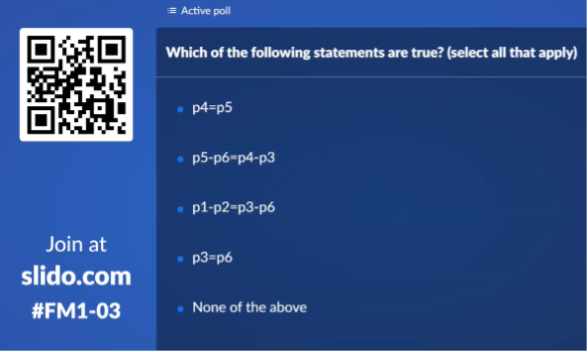
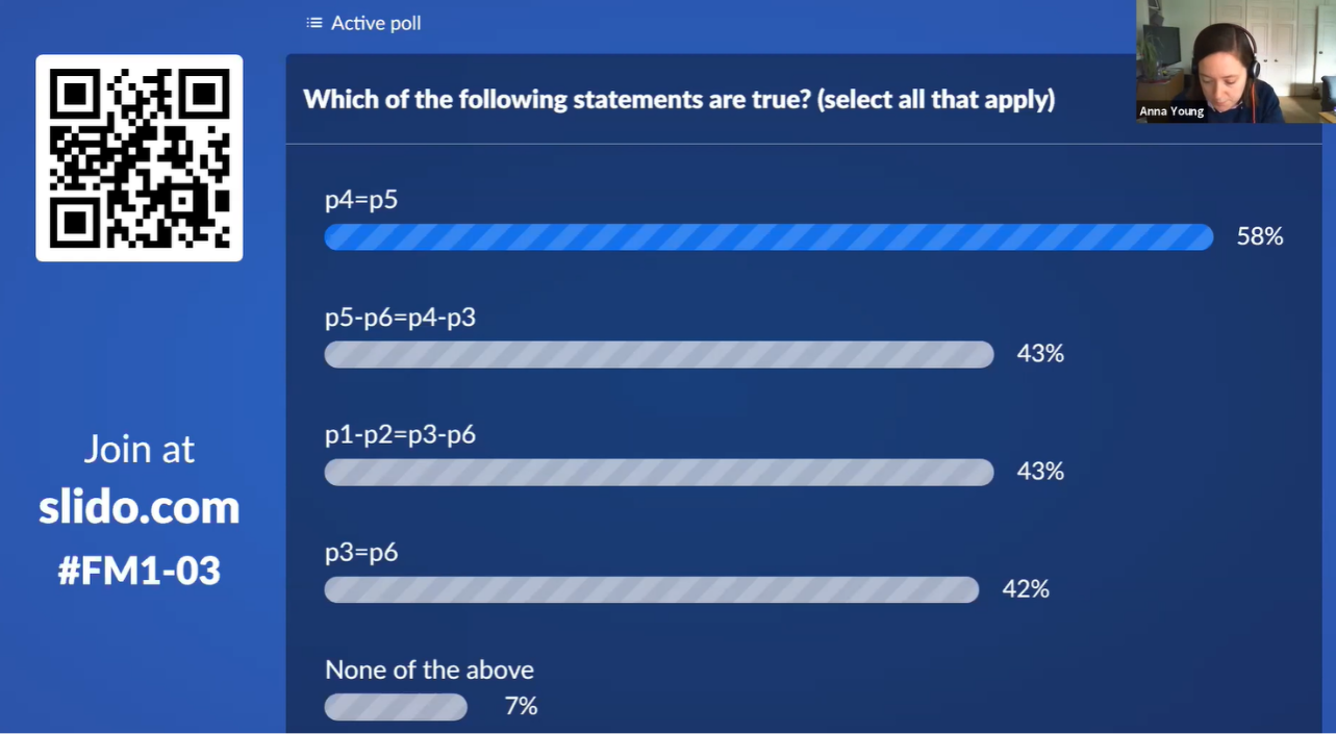
With bigger cohorts this provided a more comprehensive check of their ability level, due to the large sample, compared to asking students to speak up, where only a select few may contribute. Along with gauging the number of students that knew the correct answer, Dr Young includes common wrong answers as multiple-choice options. This enables Dr Young to address common mistakes or areas where students may need more elaboration.
| Benefits | Drawbacks |
|---|---|
|
|
Chat feature
To moderate discussion in her LOIL, Dr Young explained to students the expectation that they had to write any question on the Zoom chat. Dr Young then ensured she allocated ample time during the LOIL session to look over chat questions and offer students answers and guidance. Having another teacher on hand to moderate the chat also allowed for student questions to be answered.
| Benefits | Drawbacks |
|---|---|
|
|
Drawing tablet monitor
As most questions worked on during the LOIL were equation based, Dr Young used a drawing tablet monitor to write out and go over problems in real time with her students.
| Benefits | Drawbacks |
|---|---|
|
|
Zoom
Comparing Zoom to alternative online meeting applications, Dr Young found the application positively impacted her LOIL sessions.
- Interaction: The application increased her interaction with students as well as peer to peer interaction. Unlike Microsoft's Teams Webinar, which was used to conduct the large LOIL sessions in semester 1, Zoom did not have any delay. Dr Young was able to respond to students in real time and there was less of a delay between questions and answers.
- Security: The security features of Zoom, such as muting students and allowing students to only communicate via the chat function, allowed Dr Young to moderate the commentary.
- Automatic Recording: The settings in Zoom allowed Dr Young to set her sessions to automatically record, which became one less thing to worry about and students could then have access to a recording of each LOIL session to review.
Cat GIFs
Dr Young uses humour within her LOILs to increase engagement between her students. Students are more likely to interact with the chat and their peers when there is a light hearted topic to discuss.

| Benefits | Drawbacks |
|---|---|
|
|
Mario Kart music
Please see Cat GIFs.
Outcomes
Positives
- Overall, the large LOIL sessions have been successful. As one student put it, Dr Young “use[s] our time wisely”.
- The number of students watching pre-recorded content before each LOIL session is roughly equal to the number of students attending LOIL sessions, showing students are attending LOILs prepared to apply the theory.
- By dividing the theory and practice to pre-recorded material and LOIL, students are given more time during the LOIL to ask questions and to apply what they have learnt, therefore being a more active participant in their learning.
- Not being in a large hall, some students may even feel more confident asking questions during a LOIL session as it may not be as daunting writing a question in a chat box than speaking up in front of 300 peers.
Cons
- It does take time to set up. Dr Young started preparing 2 months earlier than expected. She used the extra preparation time to restructure her existing content and record her videos.
- Time will also have to be spent thinking of plausible wrong answers for polls. Without plausible wrong answers it can be more difficult to work out where students got lost.
- Students do not feel as comfortable asking about work from previous weeks in a tutorial, a point Dr Young hopes to address in the future.
- Engagement did drop in later weeks, probably due to some students choosing to concentrate on their coursework, and an issue with students feeling less motivated to attend LOILs after missing some sessions.
Going forward, Dr Young will use polling to continue interacting with her students, although she will have to rethink the application as students during in-person sessions may not have access to the technology required to participate in the polls.
In the future she expects preparation time to diminish as she now has a structure and content she can re-use.
Additional resources
- Active polling
- Zoom
Thank you to Dr Anna Young who offered her time to share this recent LOIL experience.
Respond