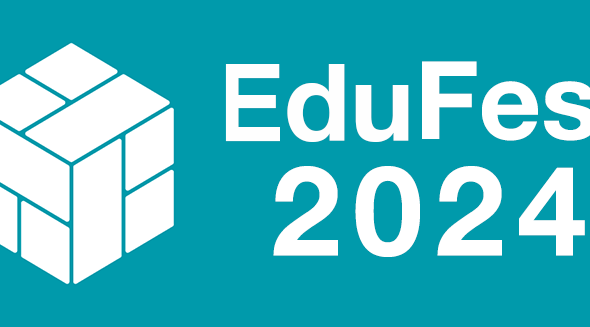Background context
Professor Peter Wilson co-teaches EE20099 Electrical Systems and Power Electronics with two colleagues, Dr Xiaoze Pei and Dr Kang Ma, on a Year 2 undergraduate, mixed-discipline degree programme in the Department of Electrical Engineering. He wanted to make changes to the unit Moodle course area for semester 2 of 2020/21 after reflecting on the student experience from semester 1 (and also the previous academic year experience of teaching this unit which occurred early in the pandemic – March 2020). The course is taken by a group of mixed cohorts from Robotics, Electrical Engineering and Integrated Mechanical & Electrical Engineering (IMEE), where students have diverse digital skills and experience.
The resulting developments have proved successful with students (150+ in the cohort) and has provided the teaching team with an effective model that has been shared with departmental colleagues.
Purpose
On reflection of semester 1 in 2020/21 (and semester 2 in 2019/2020), in the midst of the global pandemic which resulted in teaching and learning going online, it became clear to Peter that even though this Moodle course was designed in a sensible way, it was not providing sufficient structure and clarity for students. Based on presenting ‘subject topics’, students needed to navigate to the appropriate place to find activities and information for each week. Common feedback from students in semester 1 2020/21 was that many Moodle courses were not being clear in when topics should be reviewed, or defining what tasks needed to be done and how long they should take. Some Moodle courses that did have a weekly structure also tended to overload students with so many activities and tasks that they became slightly overwhelming in nature. With the required addition of meeting links (for LOILs), In Person Time (IPT) activities and resources for online lab work, it was necessary to rethink the delivery approach.
The initial primary goal was to make the Moodle course as clear as possible for students landing on that course page, simple to navigate through the material and ultimately successfully complete the unit. However, what also emerged was the benefit to students from the use of additional Moodle functionality, specifically the Moodle quiz feature for formative and summative assessments, and linking the use of appropriate “light touch” design software to support the learning and quiz content.
Approach
In collaboration with his colleagues Peter discussed the benefits of having a consistent approach to the course design. Peter also worked with PGT teams who had previously developed a course template for Moodle with TEL team Learning Technologists and used this idea to consider the needs of the undergraduate groups. He then undertook the following changes.
1. Moodle Course development
The first change was to shift from organising content by subject topics into weekly activities. All the tasks a student was required to do were set out under a series of headings: Overview, Lectures, LOIL Sessions, IPT Sessions, Activities, Additional Resources. The clear rationale for this was to help the students organize their time, and also to be able to track their progress, with each activity able to be “ticked off” once they were completed. Under each heading in the weekly section there would be:
- A clear instruction to explain what students were expected to do and by when (e.g. ‘please review the lecture videos prior to the LOIL session’).
- Links to video recordings added into the context of the weekly content (rather than just available in the Re:View (Panopto) block).
- Video recordings were split into shorter versions as some were too long to hold student attention.
- Links to resources were given very clear names to distinguish the lecture (by initial), the sequence (by week number) and the topic name (e.g. EE20099: PRW Lecture 7 notes – Power inverters and EE20099: PRW Lecture 7 video – Power inverters).
- Any content not actively relevant to students was hidden from their view.
- The current week’s activities were highlighted so students could see immediately where they should be focussing their efforts.
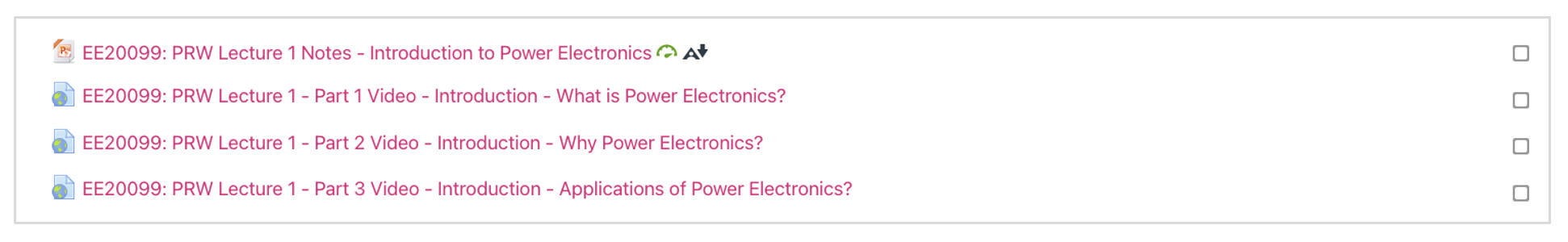
The second improvement was made to the Essential Unit Information (EUI) block at the top of the page. For ease of navigating the page Peter identified that it was a better experience for students if the ‘Welcome’ section was kept brief and the ‘Overview’ section reserved for more detail about the unit. The welcome section appears at the top of every individual Moodle page, therefore if it is too long, students have to scroll down to find the relevant material. Similarly, the ‘General’ topic area which starts every Moodle page is better with minimal content and Peter reserves this area for the discussion forums and LOIL meeting links (for Zoom).
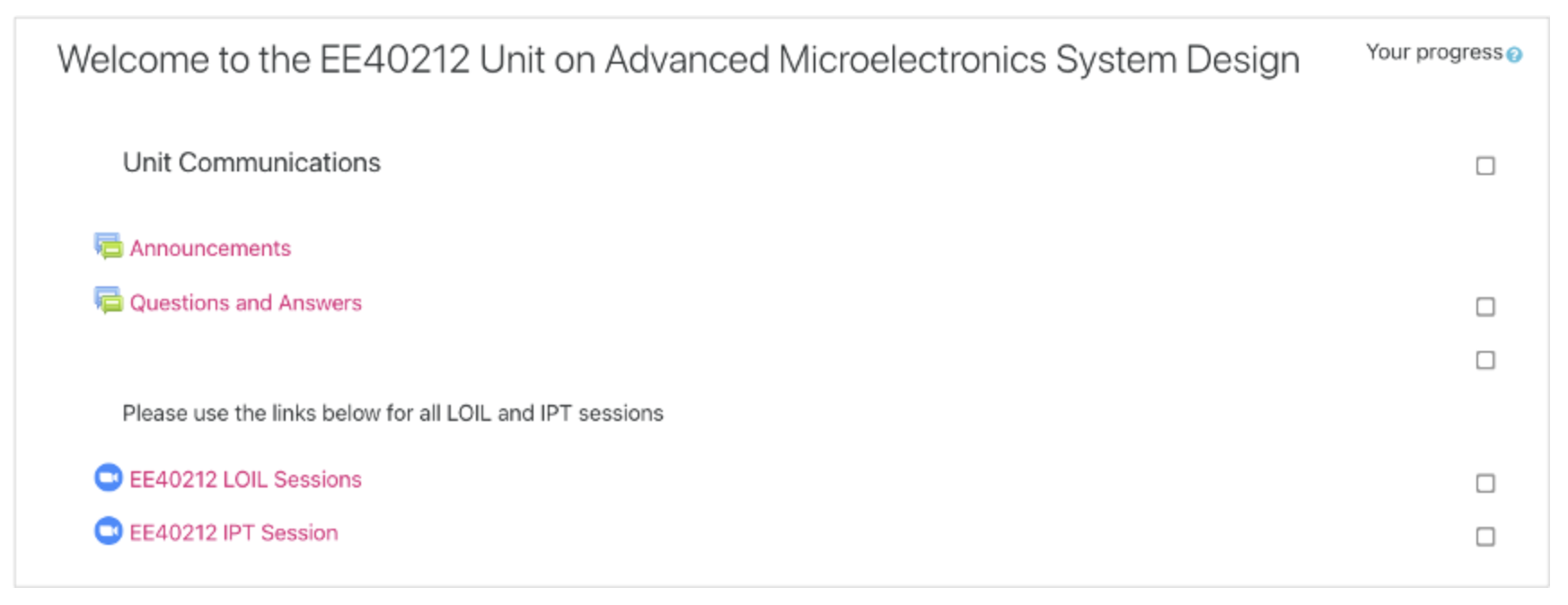
The quizzes that were added to the page were tagged as ‘formative’ so they appear in the EUI Assessment tab where students can easily view all the assessment opportunities. The final assessment was also tagged as ‘summative’ so that it too would be displayed to students under the Assessment tab. It was made clear to the students that they could attempt the formative quizzes as many times as they liked, and randomized numbers were used to provide a built in variety of questions with no additional manual intervention or work required. A “question bank” was used to define a series of questions for each topic area, to provide focussed reinforcement of weekly topics, which provided an alternative to a much smaller number of tutorial questions previously provided. These quizzes were also a very similar format to the final exam questions in Peter’s section of the exam, so gave a method of exam preparation in addition to past papers.
2. Moodle Quiz development
Peter wanted to give students formative opportunities to check their understanding as they were developing their new skills and decided to create a number of Moodle quizzes for this purpose. The aim was to provide students with quizzes they could attempt and revisit as many times as they needed. Immediately after completing the quizzes, students would receive marks and feedback.
Peter spent considerable time learning about Moodle quizzes, and in particular how to randomise questions so that students would receive a different batch of questions from their peers.
The questions were aligned with specific lectures or topics, and released as the course progressed to allow students to check their progress, and to be able to carry out a variety of analysis and simulation-based tasks, checking their understanding as they went. Each question provided feedback on how to calculate the answer, so if a student made a mistake they could see how to approach it in the future, and try again with that additional hint. Evidence from the Moodle logs showed that many students attempted the quizzes multiple times to improve their understanding and get practice at the questions.
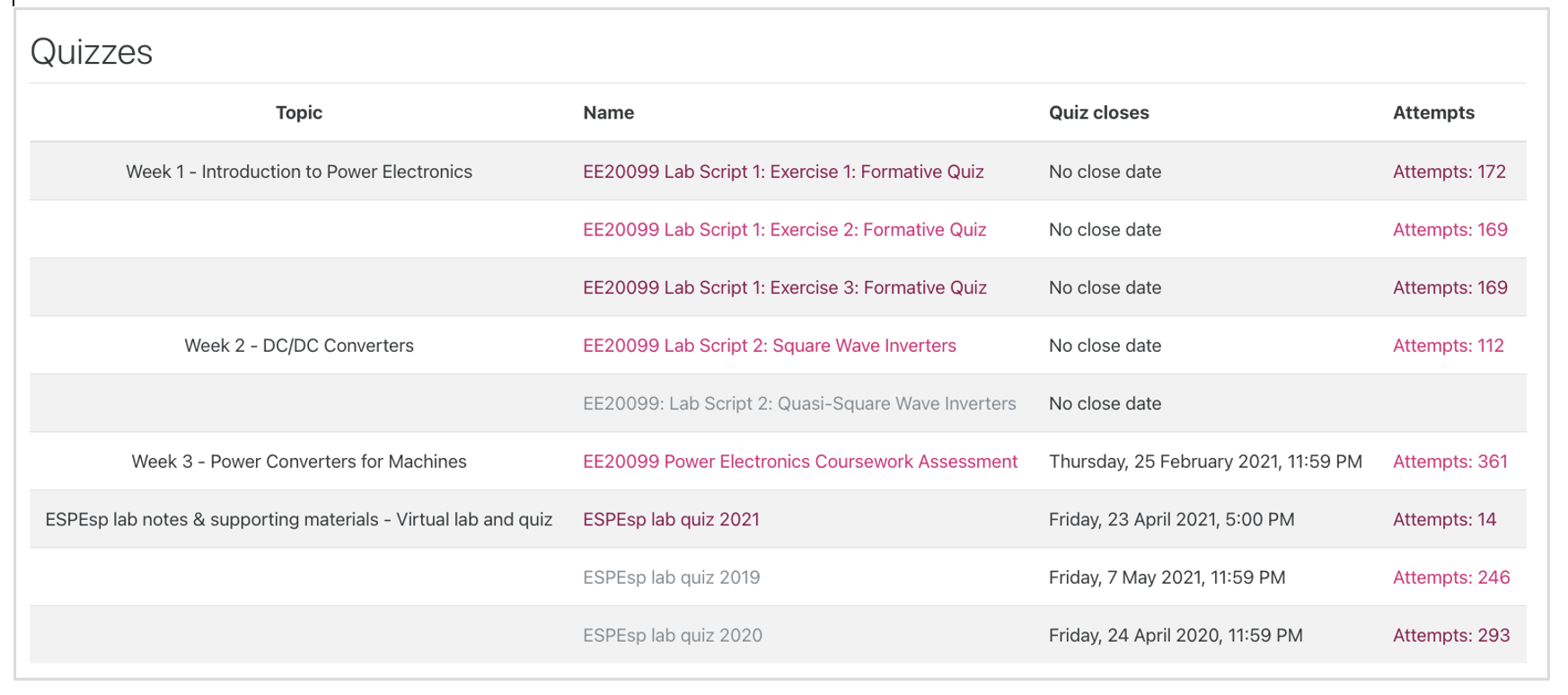
3. Alternative software solution
A significant problem that arose in the pivot to remote studying was that students could not always access the software they required for study in this unit. Matlab is available on campus and students can download it as part of the University licence, however, many students did not have PCs or laptops with the required technical specifications to run the software successfully. (The Matlab download can be many GB of data and requires a high specification computer to run efficiently). To solve this problem Peter sourced an alternative freeware software, called LTspice, that allowed students to achieve the same learning objectives. This change did require Peter to produce some video guidance for students on how to use this tool, and example designs. One advantage of using a circuit simulator rather than Matlab, was that many of the examples could be directly replicated in a lab setting when the students are able to return to a more “normal” teaching environment.
Outcomes
The changes described have created a Moodle course that has been well liked by students. There have been fewer issues reported, with students able to follow the structure and navigate to the correct areas. Students across all year groups benefited from having scheduling guidance which helped them know what to do and how long to spend on tasks.
Moodle reports show us that the Question & Answer forum has received 721 views by 87 people. LOIL sessions were particularly well attended, often with more than 100 people regularly attending and the LOIL session recordings were often revisited, particularly early on in the unit. The first two sessions were viewed 33 and 23 times respectively.
The quizzes have proved popular too, with students able to check and practice their understanding from week to week. These auto-marked tests have allowed students to get instant feedback on their progress whilst Peter has had time freed up due to the reduction in marking time needed. He can also reuse the question banks he has created for future cohorts.
Moodle reports confirm that the formative quizzes were popular too:
- Quiz 1 – 1908 views from 134 people
- Quiz 2 – 1677 views from 119 people
- Quiz 3 – 1575 views from 118 people
The Quiz statistics also showed that students were improving their scores with repeated attempts, helping to develop their knowledge.
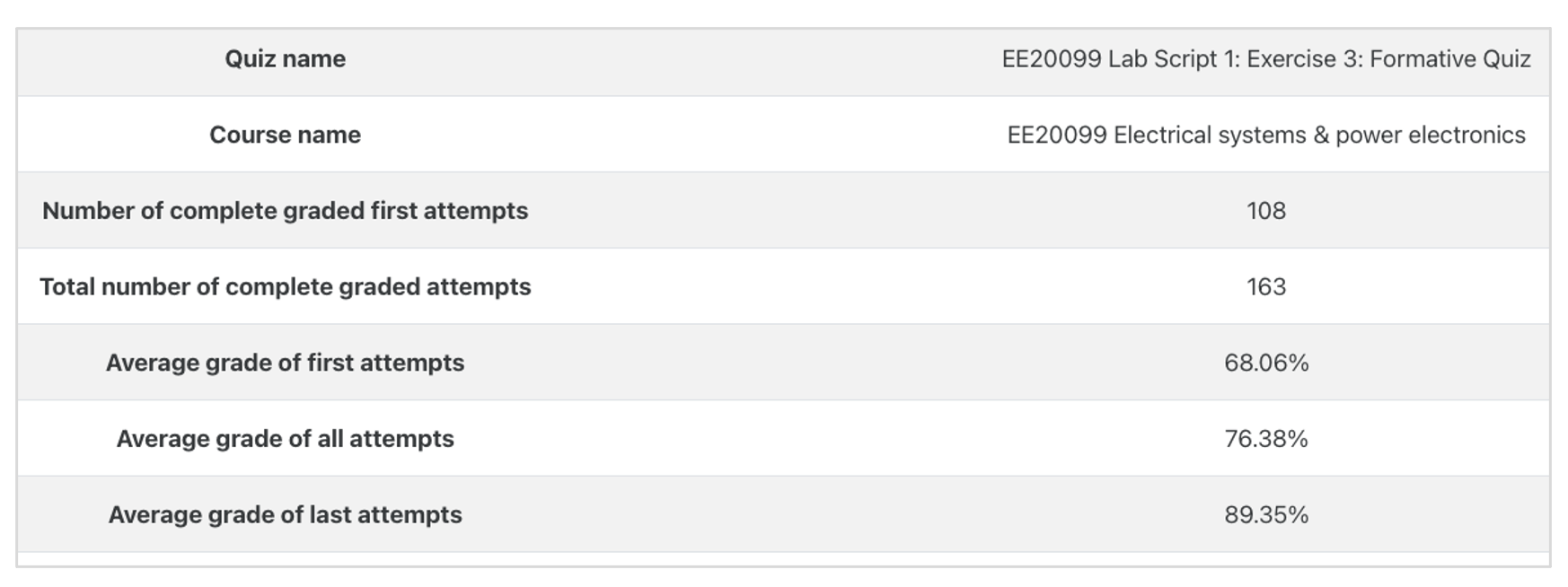
The approach taken has also resulted in a successful virtual lab experience for students. LTspice software was accessible by all students across multiple platforms. This allowed students to build and test systems that could simulate the real world. Examples of this were a number of students who used the software in their own personal projects or in University projects they were working on. Students found this platform accessible, easy to use and simple to exchange models for debugging. It became a feature of tutorial or in person time (IPT) for students to share their designs and to debug online, and to use the simulator as a method of explaining graphically how the power electronics systems worked, especially when the mathematical explanations can be difficult to understand initially. The additional route of showing how waveforms reacted or changed with parameter modifications was helpful in the students improving their understanding – similar to how they would have been able to do in a lab setting by changing “real” components and observing the changes, except that using the simulator meant changing “virtual” components instead.
Recommendations
- Developing a weekly timetable and posting content, in advance, to the whole cohort can help when unforeseen events occur. For example, students can be working on asynchronous activity if a lecturer cannot attend a LOIL session, because the weekly timetable identifies what they need to be working on.
- Be careful not to overload the course with too much content, leaving some slack for reflection time. Building in reflection time into the weekly routine.
- Work with colleagues to deliver a consistent approach so students do not have to deal with different ‘styles’ within one Moodle course.
- Accept that the initial set up requires thought and time, but that this is rewarded with a reduction in work for future cohorts (and in supporting revision or student queries for the current cohort).
- Use the Moodle reports and logs to help you evaluate how useful the resources have been for students. This can be part of the process in reviewing material between cohorts.
- Use the course information tabs in Moodle to provide information about the course content, assessment, and weekly schedule.
- Moodle quizzes can be efficient to produce once you are over the initial learning curve. Question banks can be created quickly by duplicating and editing questions. Quiz statistics can be reviewed, and tolerances adapted once the students have attempted the quizzes. This can automate large aspects of marking for coursework, and can easily be adapted to a standard lab context.
- Recognise that students take longer to review lecture material online than it takes to simply listen to a live lecture.
Thank you to Professor Peter Wilson who offered his time to share this experience.
Respond